SAP Fiori – UX standards in SAP
There are different approaches to defining the concept of User Experience. For me, this is a design process that puts the user first. In this context, the primary task of UX Designer is to reconcile the business requirements of the project with its business needs and technological limitations. This allows users to find solutions that not only meet their requirements but are also simple and pleasant to use.
SAP Fiori – UX in SAP
SAP also noticed the potential of this approach to product development. SAP Fiori applications are a solution to the problem of overcomplicated interfaces of these systems for companies.
SAP Fiori is a set of ready-made applications, which are supposed to reflect the most popular SAP modules. Initially, this package contained 24 applications. Now the number has risen to about 500, and also, it is possible to expand each of them or create an entirely new one.
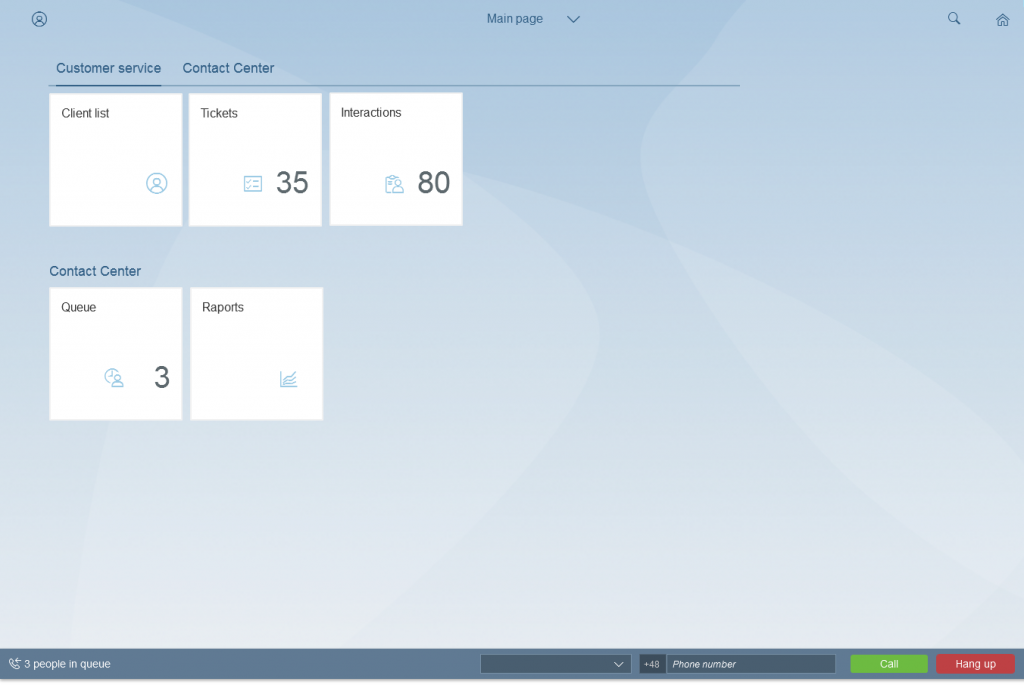
The philosophy behind SAP Fiori applications
To maintain consistency when creating your applications and to offer users the best possible experience of using them, UX Guidelines, i.e., the principles of building Fiori applications, were established.
Their features include:
- Role-based – tailored to the specific role of the user, they provide with the right information at the right time, making the job easier for each user
- Responsiveness – the user can use the application on any device from anywhere. When opened in a web browser, its appearance adapts to the screen resolution.
Simplicity – applications are intuitive, allow for quick and convenient execution of work. - Coherence – each application is based on the same principles. Thanks to that, there is no need to “learn” how to use them from scratch because a lot of similar interface elements will work the same.
- Pleasure – apart from being easy to use, the applications are also pleasing to the eye. The latest version of SAP Fiori 2.0 offers a refreshed graphic design in two versions: lighter (Belize) and darker (Belize Plus) and a modern, business look.
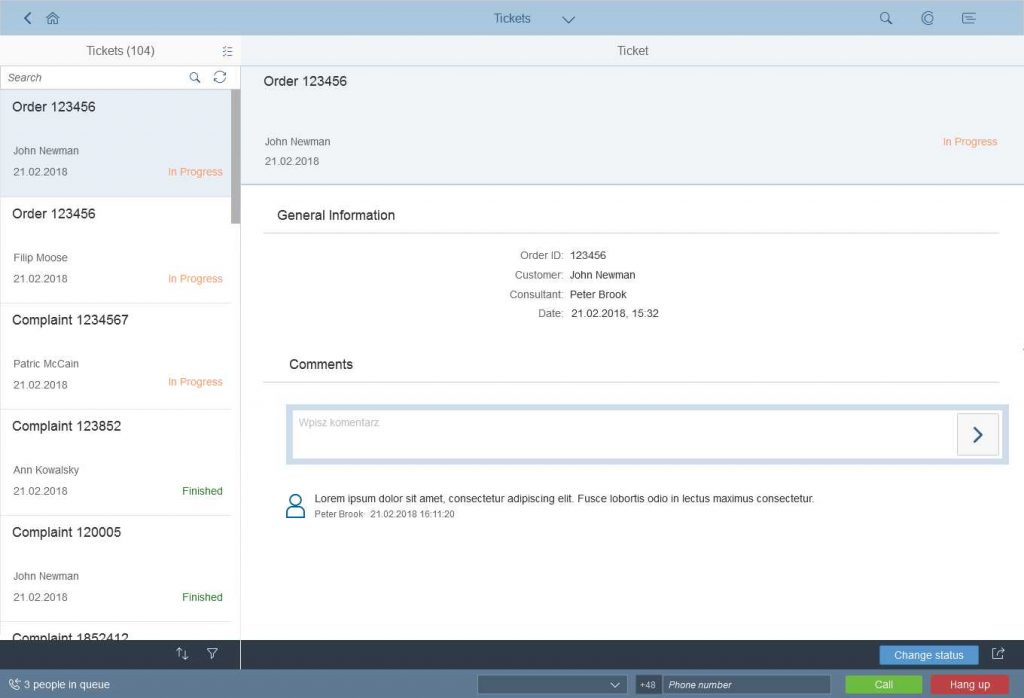
SAP Fiori Guidelines – UX SAP standards
The starting point is SAP Fiori Launchpad. From here, you have access to all applications, settings, and notifications. Tiles (apps) can be grouped, personalized, added or removed, but the Launchpad’s appearance remains the same.
However, the most significant challenge for UX Designer turns out to be the applications themselves. Before starting to design them, it is necessary to familiarize yourself with Fiori standards. How navigation works, what types of layouts are there, what application schemas are there and when to use them, user interface elements and much more… You can found more information here: https://experience.sap.com/fiori-design-web/ .
SAP BUILD – design support
SAP BUILD is a design tool offered by SAP. It allows to create applications from scratch, as well as to use the ready solutions from the application gallery.
In addition to high-fidelity prototypes, you can also create a personalized or clickable prototype to validate your ideas quickly. Inviting the members of your team also proves to be useful functionality.
Business benefits with SAP Fiori
Quick implementation of standard SAP Fiori applications provides many business benefits for companies that have decided to use them. Thanks to simple and pleasant interfaces, they enable access to critical data from any device.
SAP Fiori provides an entirely new experience for users accustomed to the complicated handling of SAP GUI. The consequence of these changes is a much more efficient work. With Fiori applications, employees can perform their tasks faster, including creating purchase orders, tracking orders and monitoring key indicators.

- On 23/04/2018








0 Comments