Creating professional applications with Microsoft Power Apps – case study

Marek Pikosz, Microsoft Dynamics 365 Developer
- 12th October 2020
- Microsoft solutions
- 3 min

Power Apps is a technology that has recently become increasingly popular. Microsoft has created a tool that allows us to easily and quickly build an application adjusted to the organization’s needs. While presenting Power Apps capabilities, it’s also worth mentioning Power Platform, of which this technology is an important part.
Microsoft Power Platform
Power Platform is one of the latest Microsoft products. It’s an innovative platform for simple and fast implementation of solutions tailored to individual business needs.
The Microsoft Power Platform includes the following components:
Power BI for business data analysis and visualization,
Power Apps for designing both simple and advanced business applications,
Power Automate for business process and workflow automation,
Power Virtual Agents for creating intelligent bots.
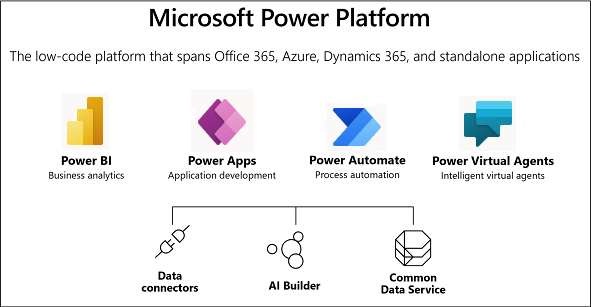
Source: Microsoft Docs
Through the cooperation of Power Platform with other Microsoft solutions such as Office 365, Dynamics 365, or Azure, IT specialists can create business applications in a much shorter time.
What is Microsoft Power Apps?
To build an application using Power Apps, no IT expertise is required, although programming skills will certainly prove helpful. The solution is created in a dedicated editor, and the whole process brings to mind building applications from blocks. To design the application logic, we use formulas (they resemble those from Excel) or Power Automate (so far known as Microsoft Flow), which allows us to automate certain business processes.
Let’s take a closer look at some of the advantages Power Apps technology offers.
Quick & easy implementation
With Power Apps, we can significantly optimize the application development process. This technology enables us to create a fully working solution in a few days or even several hours. Additionally, the process itself is very simple – to get the expected results we don’t need to use many advanced technological solutions and involve a large project team, which allows us to minimize costs and delivery time. Creating applications with Power Apps works especially in situations when there is a need to implement a custom solution in the shortest possible time.
Data integration
Microsoft Power Apps gives us the ability to integrate with a wide range of data sources and systems such as Common Data Service, SQL Server, Excel, or SharePoint. It’s worth noting that these systems are already integrated with each other – our task is to use the so-called connectors with which we can take actions such as downloading, creating, or editing data. Some of the connectors even allow us to react to changes occurring in these systems. The full list of ready-to-use connectors is available [here]. If your system isn’t on the list, you can also create your own customized connector. It’s also worth noting the possibility of integration with Azure Active Directory, allowing us not to worry about the implementation of the authorization to the solution. Our task will be only to select the right employees within the organization – they’ll get full access to the application.
Multiplatformity
Applications created with Power Apps technology can be used in several different ways. We may open such a solution in a browser, Windows, iOS or Android system or even in Microsoft Teams after integrating the application with a specific conversation channel.
Lower costs
By using Power Apps, we can significantly reduce the organization’s expenses. The implementation speed and simplicity of this technology make the costs of creating applications lower than in the case of building a solution from scratch with traditional tools. Please note that in order to design applications with Microsoft Power Apps we’ll need a license. As application users, we can reduce additional costs. However, it all depends on the type of application being built and whether we intend to use premium connectors. More information about the Power Apps price list you can find [here].
Application for monitoring employee presence – case study
Implementation time and software costs are key factors that IT professionals must take into account when responding to dynamic changes in the business environment. At Apollogic, we decided to use Microsoft Power Apps to implement a solution that, in the reality of the coronavirus pandemic, will help us safely return to onsite work. With Power Apps technology, we managed to quickly implement a system for monitoring employees’ presence in the office. Additionally, by using the application we can generate a list of all employees who may have had contact with an infected person.
If your organization also needs a solution that will allow employees to return to the office safely – contact our sales department. We can quickly and efficiently implement such an application in your company.
Do you need an application for specified business purposes?
- On 12/10/2020







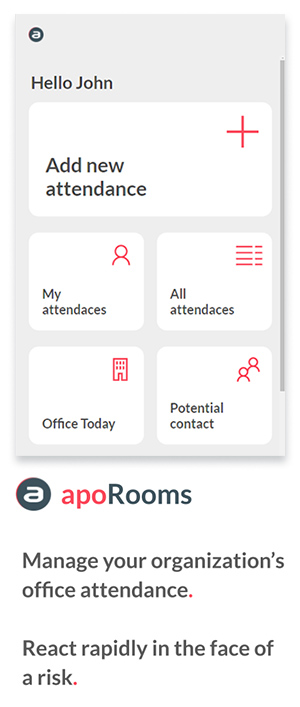
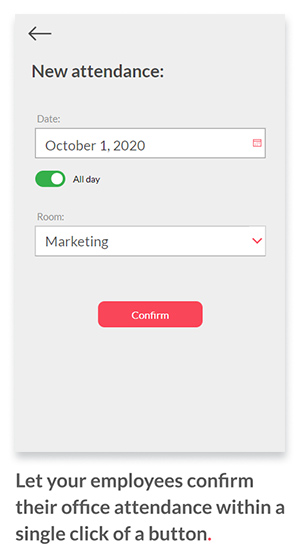
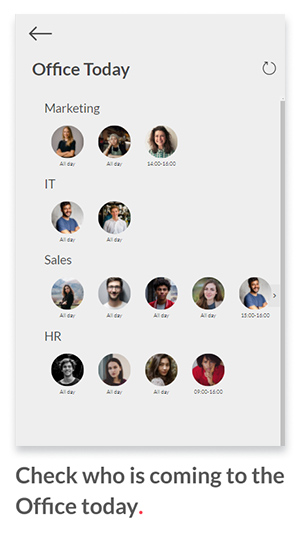
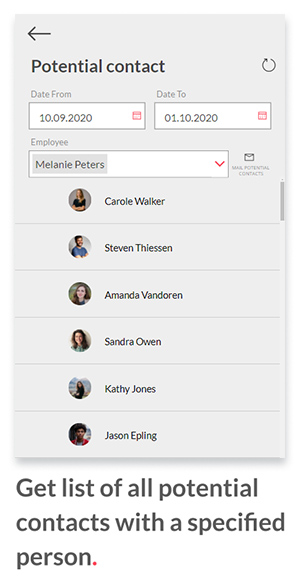






0 Comments