New features and enhancements in SAP Analytics Cloud release for Q3 2021

Justyna Kaczmarek, Business Intelligence Consultant
- 11th August 2021
- Trends in SAP
- 3 min

SAP continues to develop tools from its product portfolio, constantly enhancing its offerings and improving existing solutions. In May, we discussed the new SAP Analytics Cloud features announced in Q2 2021. In the following article, I take a closer look at some of the many updates that customers can take advantage of in the second half of 2021.
Administration and service management
Simplified navigation – application enhancements
One of the most significant modifications is improvements in navigation. To meet customers’ expectations, SAP ensured that navigating through the application will become more accessible and intuitive from now on. Let’s take a look at the improved sections:
1. New side navigation
The previous division into browse and create has been replaced by a single list with easier and faster access to each category. The list can be expanded or contracted, giving more screen space needed for daily activities. Aiming to improve multitasking, users can open individual navigation panel options in separate tabs or browser windows.
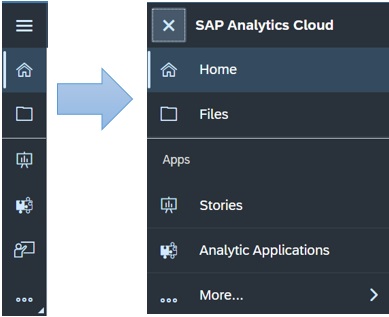
2. Shell bar – upper navigation panel
A new button was added to the standard features, allowing the user to return to the previously displayed page and show the entire user journey, which significantly affects the site usability and simplicity of navigating between folders.
3. Application enhancements
In terms of start page optimization, a division into three main areas has been introduced to increase accessibility and eliminate the risk of repeating the same actions in different parts of the site. Accessibility to folders and files was also improved – access is now possible from several application sections. In addition, while navigating between different pages, the software stores the last opened location and takes you directly to it when you reopen the tab with your saved files.
Dashboard & Story Design – data visualization
Optimized Presentation for New Tables
The Optimized Presentation feature, which will be assigned by default to all newly created tables from September onwards, also certainly has an impact on the quality of the application’s navigation.
With values measured in pixels, content is displayed in high quality, and scrolling is smooth and uninterrupted. Precision is also improved, which is essential when resizing columns or rows. As in Excel, it’s possible to adjust the size of several columns or rows at once, as required. Resizing doesn’t affect the visibility of headings – Optimized Presentation freezes column headings, so they are visible when you scroll through the content and automatically resizes them to fit the width of the columns and rows.
Microsoft Office integration
SAP Analytics Cloud is also being improved in terms of integration with one of the most frequently used tools in business practice – Microsoft Excel. After installing SAP Analytics Cloud, an add-in for Microsoft Office, you can download data from the SAP Analytics Cloud platform and continue your analysis directly in the Microsoft environment.
In Q3 2021, the add-in was enhanced with new features that make data manipulation more accessible and precise.
- In the SAP Analytics Cloud tab, a sorting button has been added, which allows you to structure data by default or in an ascending/descending manner, as well as expanding data button, so that with a single click, you can expand/collapse all data groups or, depending on the selected cell, only one of the groups.
- Filtering feature with a search box – if you want to isolate a given category or group of data, simply enter the requested phrase or its fragment in the filter tab. Then SAC will display all records containing it.
- New advanced model for analysis and planning – this feature enables you to download and display data in Microsoft Excel. The new model combines concepts used for planning (e.g., SAC Planning, BPC Standard) and other models used in the Business Intelligence, allowing you to configure data in multiple dimensions.
Enterprise planning – plan process management
In the second half of the year, users will benefit from new features for scheduling and effective time management. Let’s take a look at the most relevant enhancements:
- Minute recurrence options for calendar tasks – from now on, we’ll be able to set the recurrence of cyclical events scheduled in the calendar with an accuracy to the minute or at monthly intervals. As a result, the user will be able to adjust the dates of the events easily and automate them.
- Reopen a task or process – SAP Analytics Cloud will let you manipulate events that have already been completed or previously canceled, allowing you to reopen the event with the parameters you formerly set.
- Support for team assignments in calendar tasks/processes – responsibility for individual events can now be distributed not only among individual users but also within the entire team, which brings new opportunities for project management.
Above, I’ve described only part of the improvements and new features the software provider is bringing to SAP Analytics Cloud in Q3 2021. For more details, visit SAP HANA Journey.
Are you looking for data analysis and report visualization tool?
- On 11/08/2021







0 Comments