Planning process in SAP Analytics Cloud – functionality for value assignment and distribution

Natalia Stępniak, SAP BI Consultant
- 11 December 2023
- Trendy w SAP-ie
- 3 min

In a previous article (Modernizing the planning process with SAP Analytics Cloud, we took a closer look at the planning process in the SAP Analytics Cloud tool and its benefits.
In this article, you will learn how to use one of the main functionalities in the Planning Panel – Assign and Distribute Value.
The planning process in SAP Analytics Cloud opens the door to the dynamic world of data analysis and business optimization. However, one of this tool’s most advanced and key features is the Planning Panel, which enables not only the input of values but also their precise assignment and distribution.
Let’s discover together how the Planning Panel in SAP Analytics Cloud is becoming a key tool to support planning processes and help companies achieve business success in the era of data analytics.
When is it a good idea to use SAP Analytics Cloud scheduling?
The value assignment and distribution function is helpful when manually entering individual values directly into a small-scale table or copying and pasting ready-made data no longer works.
The SAP Analytics Cloud planning dashboard provides two types of data operations:
- Distribution of a source value to one or more target cells.
- Redistribution of the group value to individual cells.
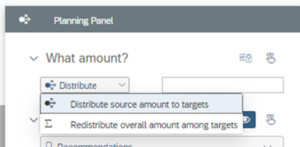
Application example 1: Assigning additional value to groups, using weights
Imagine that, as the person responsible for the budget, you have received additional funds (PLN 10,000), which you have decided to distribute in proportion to the amount of current values in the budget.
To do this, you perform the following steps:
- After first selecting a cell in the table, you open the Planning Panel by selecting the icon from the top Toolbar
and then you make a selection of the Distribute Value function:
Or you use the keyboard shortcut Ctrl + Alt + D
Next, you enter the amount to distribute (PLN 10,000)
You select the action you want to perform (Append)
In the table, we select the target cells (E10:E13)
The way of dividing the amount (Proportionally)
Finally, we approve the changes by selecting Apply button
Another example of use might be if, in the middle of the year, spending on office supplies is higher than budgeted, we can attribute the variance to upcoming forecast periods. In this way, we set new targets that will reduce costs enough to fit within budget.
In addition to the actions described above, the SAP Analytics Cloud Planning Dashboard offers not only the ability to add to or subtract from the budget, but also to overwrite the budget and other ways of separating values as seen in the image below:
Application example 2: Equal distribution of overriding value
This time, we received information about the maximum value of the budget, which we can freely distribute across the categories for which we are responsible. We decided to distribute the funds evenly.
To do this, you perform the following steps:
- You select the cell where you see your disposable budget
- Open the Control Panel (instructions above)
- Select the Redistribiute functionality, on the right side you see the grayed-out value from the selected cell with the budget to distribute (PLN 56,747.96)
- You select the action you want to perform (Overwrite)
- In the table, we select the target cells (E10:E13)
- The way to divide the amount (Equally)
- Finally, we approve the changes by selecting Apply button
This way will streamline all operations on numbers, while minimizing the risk of confusing independent mathematical operations.
What SAP Analytics Cloud features allow for even better optimization?
There are times when there are more complex and multi-step tasks during the planning process consisting of multiple steps and performed by multiple planners. In such a more advanced business case, it is worthwhile to build a data allocation process, which will contribute to greater automation when introducing new versions of plans.
We will discuss the allocation process more extensively in one of the next posts in the series, on planning in the SAP Analytics Cloud tool.
Start taking advantage of cloud-based business analytics capabilities.
- On 11/12/2023



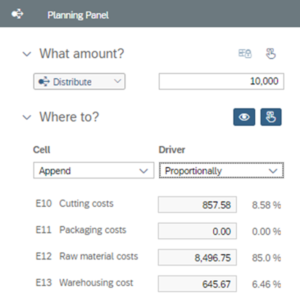
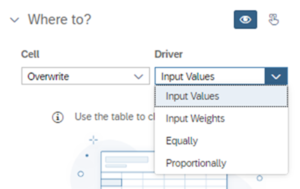
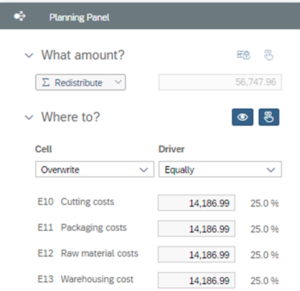





0 Comments