Microsoft introduces Power BI Premium Generation 2

Rafał Charzewski
Business Intelligence Developer

Aleksandra Kowalska
Business Intelligence Consultant
- 9th April 2021
- Microsoft solutions
- 7 min

Microsoft has announced the release of Power BI Premium Generation 2, which brings significant improvements to its previous version. Gen2, currently available to first-generation preview owners, introduces many changes – primarily in the licensing model, which is now more flexible. At the very beginning, it’s necessary to point out what differences are between Pro and Premium plans. All the features are described in the table below.
| Features | Power BI Pro | Power BI Premium Per user |
Power BI Premium Per capacity |
|---|---|---|---|
| Collaboration and analytics | |||
| Mobile app access | ⋅ | ⋅ | ⋅ |
| Publish reports to share and collaborate | ⋅ | ⋅ | |
| Paginated (RDL) reports | ⋅ | ⋅ | |
| Consume content without a per-user license | ⋅ | ||
| On-premises reporting with Power BI Report Server | ⋅ | ||
| Data prep, modeling, and visualization | |||
| Model size limit | 1 GB | 100 GB | 400 GB |
| Refresh rate | 8/day | 48/day | 48/day |
| Connect to 100+ data sources | ⋅ | ⋅ | ⋅ |
| Create reports and visualizations with Power BI Desktop | ⋅ | ⋅ | ⋅ |
| Embed APIs and controls | ⋅ | ⋅ | ⋅ |
| AI visuals | ⋅ | ⋅ | ⋅ |
| Advanced AI (text analytics, image detection, automated machine learning) | ⋅ | ⋅ | |
| XMLA endpoint read/write connectivity | ⋅ | ⋅ | |
| Dataflows (direct query, linked and computed entities, enhanced compute engine) | ⋅ | ⋅ | |
| Analyze data stored in Azure Data Lake Storage | ⋅ | ⋅ | |
| Governance and administration | |||
| Data security and encryption | ⋅ | ⋅ | ⋅ |
| Metrics for content creation, consumption, and publishing | ⋅ | ⋅ | ⋅ |
| Application lifecycle management | ⋅ | ⋅ | |
| Multi-geo deployment management | ⋅ | ||
| Bring your own key (BYOK) | ⋅ | ||
| Autoscale add-on availability (preview) | ⋅ | ||
| Maximum storage | 10 GB/user | 100 TB | 100 TB |
Power BI Pro vs Power BI Premium – plans comparison
If you choose not to purchase a Premium license, you get a limited maximum space in your storage (10 GB per user vs up to 100 TB) and don’t get access to advanced AI (text analysis, image detection), XMLA and dataflows features. The published data can only be refreshed 8 times a day, and in the case of Power BI Premium – up to 48 times. With Power BI Pro plan, data model size is limited to 1 GB, and in the case of Power BI Premium per user license it’s 100 GB, and 400 GB with Power BI Premium per capacity. In short, when choosing a premium license, you get:
✓ Larger space (up to 100 TB),
✓ Access to advanced AI,
✓ Application lifecycle management,
✓ Dataflows,
✓ Refresh rate at 48 times/day.
Power BI subscriptions pricing
As you can see, the Power BI Pro and Premium plans are significantly different. Let’s look at the differences between Power BI Premium per user and per capacity licenses. The first big change in Gen2 is definitely the pricing model. Previously subscribers had only the per-capacity version, the price of which started at $4995. In Gen2, clients can buy a single Premium license, which is very convenient, especially for small and medium-sized companies. The cost of the per capacity plan should also include the Power Bi Pro license cost for users who will be responsible for creating reports and dashboards.
| Power BI Pro |
|---|
| Per user |
|
$9.99 Per user/month License individual users with modern, self-service analytics to visualize data with live dashboards and reports, and share insights across your organization.
|
| Power BI Premium | |
|---|---|
| Per user | Per capacity |
|
$20 Per user/month License individual users to accelerate access to insights with advanced AI, unlock self-service prep for big data, and simplify data management and access at enterprise scale.
|
from $4,995 Per capacity/month License your organization with capacity to accelerate access to insights with advanced AI, unlock self-service prep for big data, and simplify data management and access at enterprise scale—without per-user licenses for content consumers.
|
How to choose the right pricing model for your company?
Let’s assume there are 150 people working in the illustrated organization – 20 of them need a Power BI Pro license and five of them – the Premium version. The most profitable solution will be to buy 145 Pro licenses and five Premium licenses, which will give us a total cost of $1548,55 per month. If we are talking about a larger company, e.g., with 1,500 employees, and 100 of them need a Pro license, and the rest only need Power BI to read reports – in that case, it’ll be more profitable for the company to buy a per-capacity version. The cost of the Pro version in the amount of $999 (100 x $9,99) should be added to the amount of $4,995, which gives us a total of 5,994 per month. If you decide to buy individual licenses for 1500 people, the cost would be $15k per month. That’s over $9000 savings per month!
In the chart below, one Power BI Premium per capacity plan and twenty Power BI Pro licenses is a fixed cost of around $5,200 per month. Therefore, it’s currently economically viable for large companies. For comparison, Pro plan scales linearly (cost $10 per user per month) until you reach the tipping point of just over 500 report users and cost around $5,200 per month.
Power BI Premium per user based on the new Power BI Premium Gen2 architecture has become globally available on April 2, 2021. The launch opened up new possibilities for small and medium businesses. For example, it will be possible to buy ten Power BI Premium per user plans and ten Power BI Pro licenses with cost only of around $300 per month, and to reach the cost of $5,200 per month, you will have to buy 250 Power BI Premium per user plans.
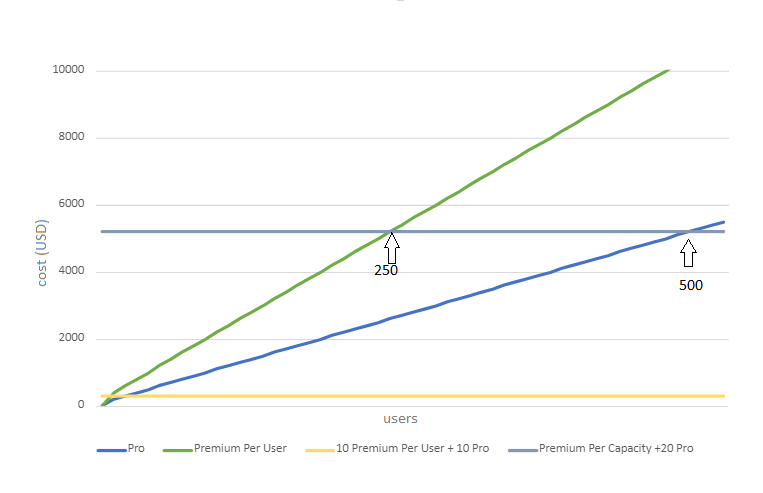
| Premium | |||
|---|---|---|---|
| Per user | Per capacity | ||
| Model size limit | 100 GB | Up to 400 GB | |
| Refresh rate | 48/day | 48/day | |
| Paginated reports | ⋅ | ⋅ | |
| AI capabilities (AutoML, Impact Analysis, Cognitive Services) | ⋅ | ⋅ | |
| Advanced dataflows features, such as DirectQuery | ⋅ | ⋅ | |
| Usage-based aggregate optimization | ⋅ | ⋅ | |
| Deployment Pipelines | ⋅ | ⋅ | |
| XMLA endpoint connectivity | ⋅ | ⋅ | |
| Enhanced automatic page refresh | ⋅ | ⋅ | |
| Multi-Geo support | ⋅ | ||
| Unlimited distribution | ⋅ | ||
| Power BI reports on-premises | ⋅ | ||
| Bring Your Own Key (BYOK) | ⋅ | ⋅ | |
It’s worth noting that in Power BI per user version Multi-Geo support, unlimited distribution, and Power BI reports on-premises won’t be available anymore.
In summary, the previous pricing model was mainly aimed at larger companies for whom a price starting at $5000 was affordable. The new formula will allow virtually anyone to take advantage of the features offered by the Premium service.
Do you want to simplify data management with Microsoft Power BI?
- On 09/04/2021







0 Comments