Integrating SAP application on SAP Cloud Platform with Microsoft Teams

Olga Langowska, SAP Finance Consultant
- 17th May 2021
- Knowledge base
- 2 min

In the following business scenario, I’d like to present the case of integrating an application located on SAP Cloud Platform with Microsoft Teams.
Business background
The purpose of the application is to manage the mandatory reporting of VAT and other financial data to the authorities in Poland, called SAF-T or JPK reporting. The data is delivered every month as an integral part of fiscal month-end activities.
The application is one of the tools within the SAP FI solutions portfolio developed by Apollogic.
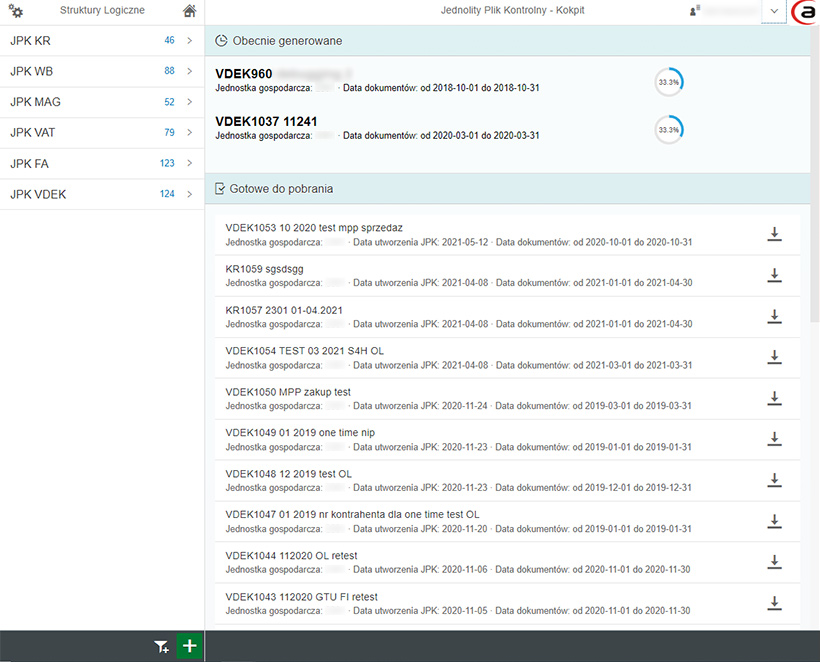
The application can be integrated with SAP ECC, SAP S/4HANA, or any other ERP system. In order to provide transaction data to the solution, it needs to be replicated from the legacy system. The replication should be finished when all the postings for the period are completed.
Purpose of the integration
Working on the preparation of the SAF-T report is usually time-consuming and takes place under time pressure. In addition, the month-end closing process requires the synchronization of multiple tasks run by many specialists in parallel. Therefore, the process should be as smooth as possible.
Integration of SAF-T solution with Microsoft Teams supports the workflow within the finance department and reduces distractors on daily activities. Users don’t have to interrupt their work and check if replication is complete but can focus on ongoing tasks and return to the solution when it’s ready to use.
Business process
Every month, by the 25th day, each taxpayer must submit a report containing all VAT data in the right structure. Reports are generated based on data transferred from the legacy system. The replication process is initiated by the end-user, who chooses the relevant scope. For actual production data, it can take up to several hours.
Step 1 – choose the scope of data to be replicated.
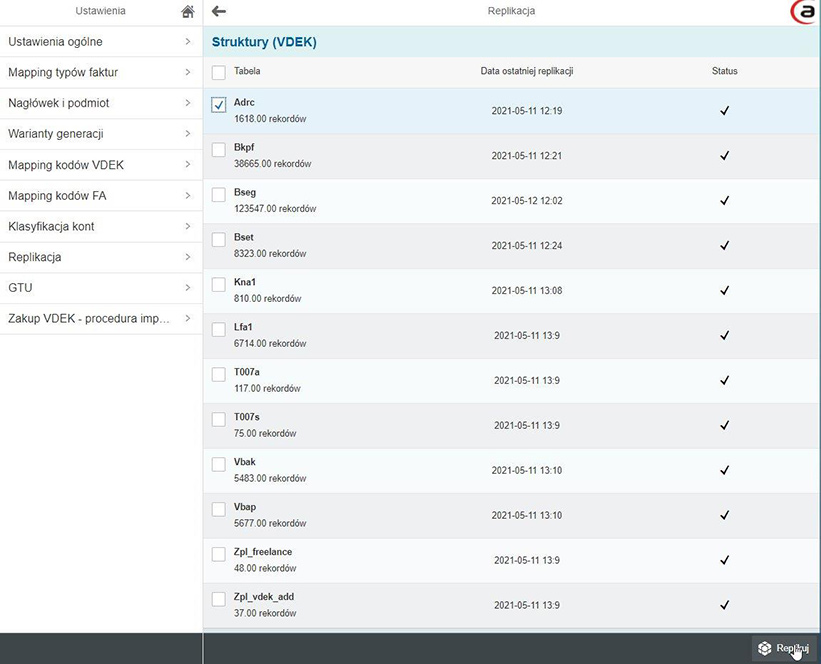
Replication is initiated. Now the user can continue working on other tasks, and when the replication is complete, Microsoft Teams will send a notification visible in the taskbar and messenger window. The user can then return to work on the report.
Once replication is over, a notification appears on the screen. After that, the user can go back to the SAF-T solution and continue working on the report.
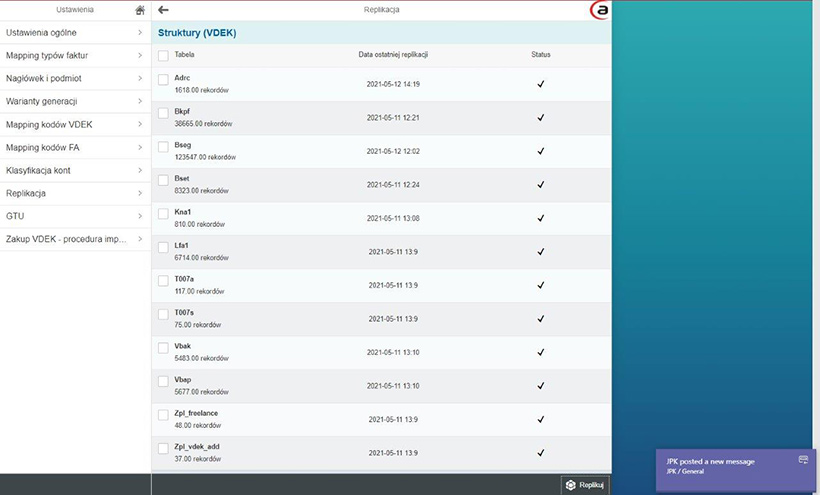
Notification is also visible in the news feed in Microsoft Teams application.
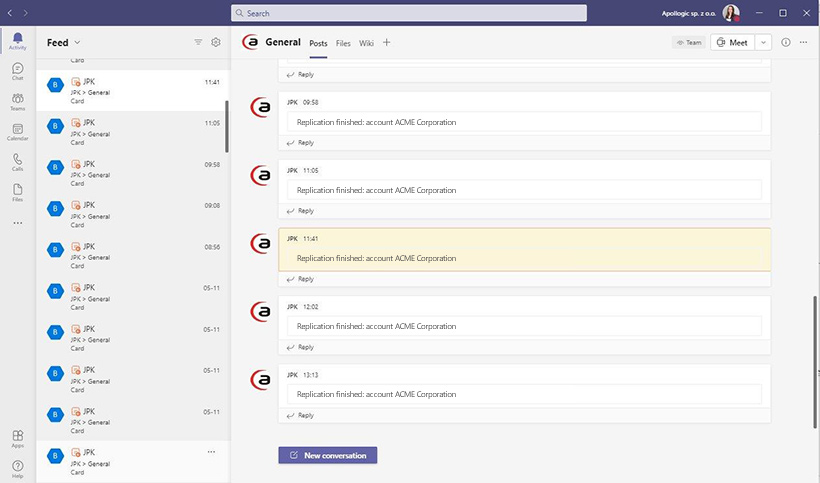
And in the Teams section as well.
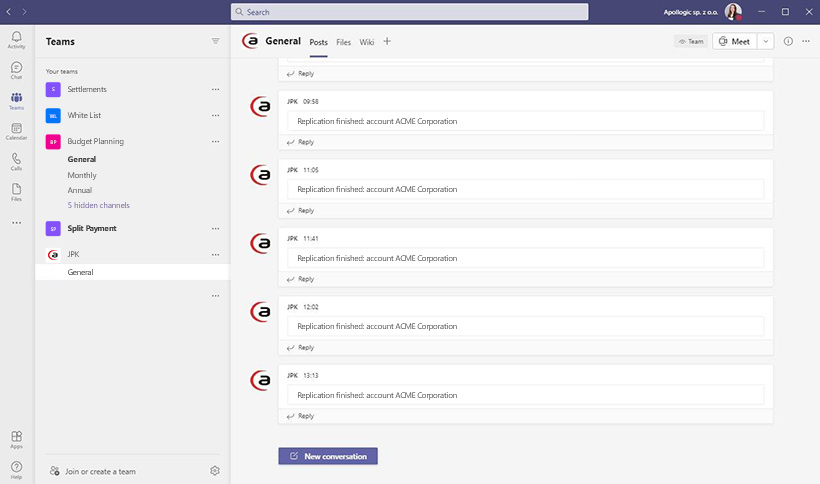
Key benefit
The main advantage of this process is time-saving and continuity of work. The user doesn’t need to check the progress of data replication on the application but waits until a notification pops up.
Do you want to integrate your SAP solutions with Microsoft Teams?
- On 17/05/2021







0 Comments