Microsoft Power Platform – 7 frequently asked questions

Tomasz Radomski, VP Apollogic, Digital Transformation Advisor
- 25th May 2021
- Knowledge base
- 6 min

In order to follow the evolving customers’ needs, Microsoft has launched a comprehensive offer that includes four tools designed to automate time-consuming processes in an organization. Until now, tasks such as building applications or creating workflows were carried out by IT department representatives or external specialists. Due to the high demand for specialized services, it took weeks to see the development results. Currently, by using the capabilities of Microsoft Power Platform products, end-users receive a ready-to-use solution in a much shorter time and with significant savings of resources.
1. What is Microsoft Power Platform?
2. What are Microsoft Power Platform's core components?
3. What is the Microsoft Power Platform's licensing model?
4. Can services from Microsoft Power Platform be deployed for individual users or only for the entire company?
5. Does Microsoft Power Platform work with Dynamics 365, Office 365 and Microsoft Teams?
6. What improvements related to data protection does Microsoft Power Platform offer?
7. In what cases is it worth using a low-code platform?
What is Microsoft Power Platform?
Microsoft Power Platform is the only solution on the market that combines products for data visualization, process automation, application development, and building smart chatbots. Each of these tools has different capabilities and is designed for various purposes. Although all of them can be used separately, their full potential is unleashed only when they work together. The most significant benefit that Microsoft Power Platform offers is increasing an organization’s productivity by automating time-consuming activities and repetitive tasks. As a result, employees can focus their attention where it’s needed most.
What are Microsoft Power Platform’s core components?
There are four tools under the Microsoft Power Platform:
Microsoft Power BI for effective decision-making is a product addressed to users who want to make the right choices based on corporate data from multiple dispersed sources. Business Intelligence tool enables the creation of advanced analyses, intuitive dashboards and detailed visualizations, making it possible to take action to improve organizations’ performance. In addition, Microsoft Power BI gives users the ability to build personalized reports containing information relevant to a specific department or needed for a particular project.
Microsoft Power Automate, formerly known as Microsoft Flow, supports users in creating workflows between the most commonly used applications and services through built-in robotic process automation. With this tool, employees no longer need to copy data from different sources, log into multiple systems, and use many communication channels to perform daily activities.
Microsoft Power Apps is a low-code development platform (LCDP) that enables designing custom business applications, reducing to a minimum the need to write code manually, which significantly accelerates the process of delivering a complete solution. Users without years of coding experience can build simple applications using an intuitive graphical interface and drag-and-drop mechanism, while developers can extend the capabilities of these applications using the available connectors.
Do you want to build an application using Microsoft Power Apps?
Nowadays, a message left unanswered usually means a lost sales opportunity. Today’s consumers, who are used to dynamic and two-way communication, expect companies to respond immediately. Microsoft Power Virtual Agents service makes it easier to respond to customer inquiries from various communication channels and online touchpoints. Programming language proficiency isn’t necessary to build an AI-powered chatbot that aims to improve response times to frequently asked questions.
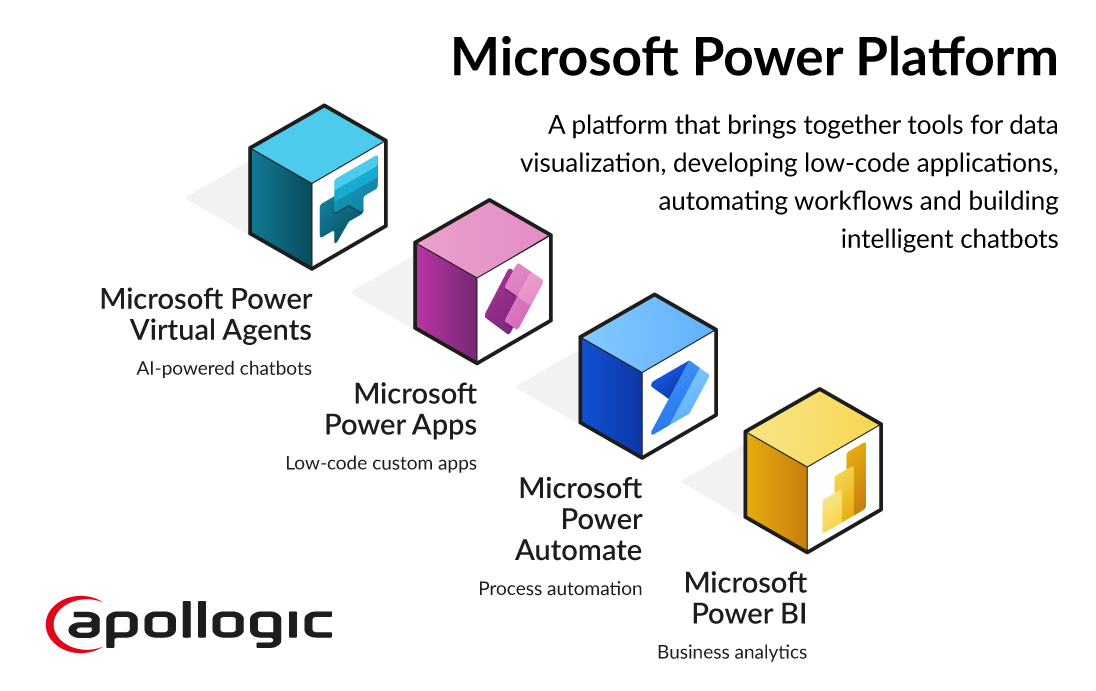
What is the Microsoft Power Platform’s licensing model?
Business customers who have purchased a Microsoft 365, service plan often already have access to Microsoft Power Platform without even realizing it. In this case, to take advantage of a wide range of features offered by Microsoft Power BI solutions, Power Automate, Power Apps and Power Virtual Agents, all you have to do is cover the employee training costs. Suppose your organization doesn’t use MS365 ecosystem. In that case, it’s possible to purchase a license for each of the products from Microsoft Power Platform for individual users or for the entire company, keeping in mind that each service has different licensing policies.
Can services from Microsoft Power Platform be deployed for individual users or only for the entire company?
Microsoft Power Platform tools are available for business customers in both variants. While choosing the right license, it’s worth considering the current organization’s needs and reasons why each product needs to be deployed. Microsoft Power BI, Power Automate, Power Apps and Power Virtual Agents can therefore be implemented both for individual users or teams, as well as for the entire organization.
Do you want to choose the best Microsoft Power BI license for your company?
Does Microsoft Power Platform work with Dynamics 365, Office 365 and Microsoft Teams?
Native integration with other flagship solutions from Microsoft’s portfolio is one of the strengths of the Microsoft Power Platform. Let me give you a few examples.
- Microsoft Power Automate allows you to seamlessly forward e-mail inquiries sent via website to Microsoft Dynamics 365 that offers a full range of CRM platform capabilities.
- By designing an application with Microsoft Power Apps and Azure Active Directory for managing and securing identities, it’s possible to create a solution accessed from Microsoft Teams messenger, in which a built-in chatbot responds to employee inquiries.
- Microsoft 365 simplifies creating reports based on data from Microsoft Power BI and multiple Office applications.
What improvements related to data protection does Microsoft Power Platform offer?
All of the components from Microsoft Power Platform are designed to meet widely recognized modern security standards and provide the highest level of data protection. It means that Microsoft Power BI, Power Automate, Power Apps and Power Virtual Agents solutions inherit the same built-in security controls mechanisms and certifications that Microsoft Azure platform offers.
In what cases is it worth using a low-code platform?
The high interest in low-code platforms is driven by the growing demand for digital tools while at the same time decreasing the availability of developers and the ability of IT companies to deliver ready-to-use applications in a relatively short time. This results in the dynamic development of environments that allow building solutions with a significant reduction or eliminating the need to code.
In addition, the market situation caused by the COVID-19 pandemic has forced the necessity of generating more savings, which has made many organizations decide to postpone their ongoing projects or reduce the amount of money spent on building digital tools. Therefore, the arrival of low-code platforms has fallen on fertile ground, addressing the current needs of enterprises. By using low-code platforms, companies that don’t have specialized IT departments or large budgets to spend on outsourcing developers receive a complete solution equipped with the feature they need at a given moment.
What changes as a result of this approach? With a low-code work environment, business applications are developed with strong end-user engagement and change requests are quickly acted upon by the solution architects.
Do you want to migrate your company's data to Microsoft 365?
See also
- On 25/05/2021










0 Comments