New features and enhancements in SAP Analytics Cloud release for Q1 2022

Natalia Stępniak, Business Intelligence Consultant
- 22nd February 2022
- Trends in SAP
- 3 min

In the following article, I present a few selected updates whose implementation is expected to make the software more efficient and user-friendly. For a detailed list of all the new features planned by SAP for 2022 visit SAP Road Map Explorer.
User interface configuration
Top panel branding
As a user with appropriate permissions, you can change the default SAP logo on the top left panel to any graphic in PNG or GIF format. It must have a transparent background and fit in the dimensions of 50-80 px wide and 32 px high.
To do so, go through the following path:
System
Administration
Default Appearance
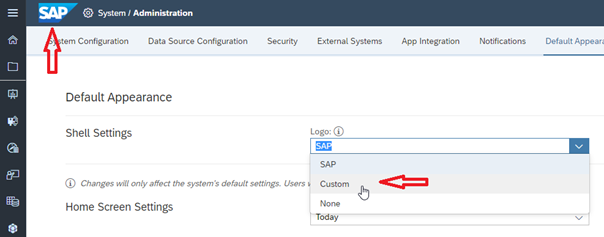
Source: own materials
Accessing Data Change Insights on home screen
From the first quarter of 2022, it’s possible to use Data Change Insights as a tile on the home screen. Using this feature, a single visualization provides a summary containing information about significant data modifications that have occurred in several applications. The visualization is fully interactive, allowing users to search for a specific data change or filter changes according to various criteria (top N, time range, importance and many others).
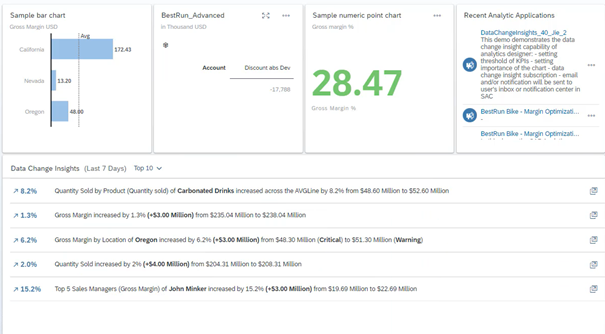
Source: SAP Blogs
Analytics Designer application
Improvements have also been made to the Analytic Applications module, where, similar to the features in the Stories module, we find support for Link Dimension mapping and mixing data from multiple sources. It allows users to combine primary and secondary data sources using a common dimension. Tables and charts can be powered by a mixed data source.
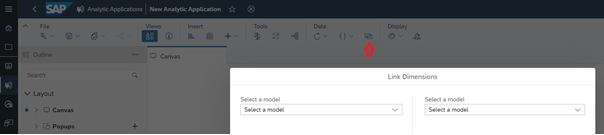
Source: own materials
Editing data in Stories
SAP Analytics Cloud users can now use the extended feature of copying and pasting data contained in individual cells or entire ranges into areas where the data already resides, allowing for overwriting. The process also includes copying empty cells present in selected ranges.
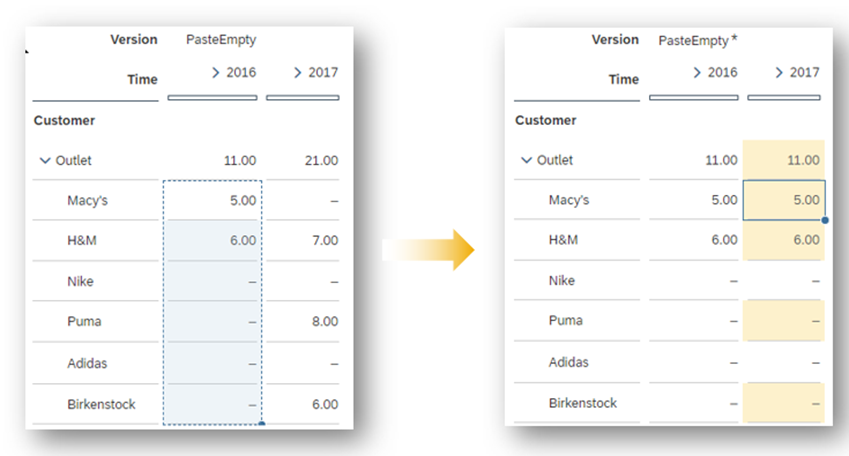
Source: SAP Blogs
SAP Analytics Cloud add-in for Microsoft Office
Users of SAP Analytics Cloud add-in for Microsoft Office will also experience significant improvements. The list of keyboard shortcuts has been updated, which will make the planning and reporting processes much faster. The add-in is available for Windows and macOS on PC.
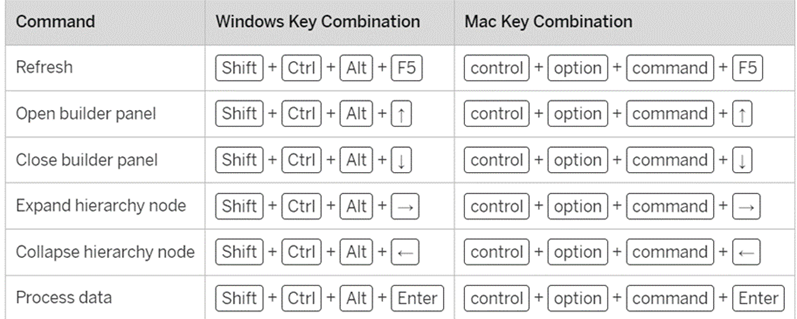
Source: SAP Blogs
Another change concerns the data source refresh feature, which can be accessed from the toolbar of the SAP Analytics Cloud add-in for Microsoft Office. Users can now refresh the entire workbook as well as a selected table, which, depending on the amount of processed data, may significantly affect the program’s response time.
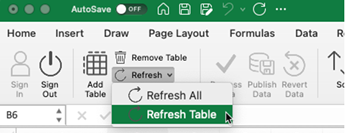
Source: SAP Blogs
Another change concerns the data source refresh feature, which can be accessed from the toolbar of the SAP Analytics Cloud add-in for Microsoft Office. Users can now refresh the entire workbook as well as a selected table, which, depending on the amount of processed data, may significantly affect the program’s response time.
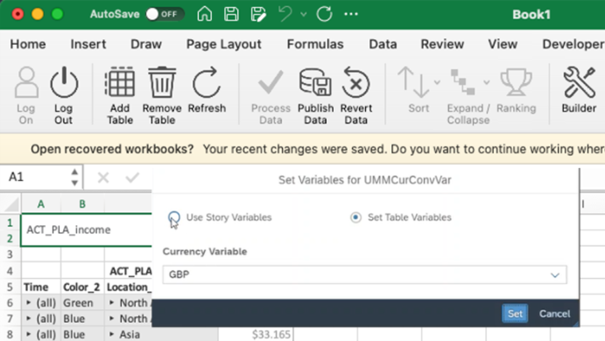
Source: SAP Blogs
Are you looking for a powerful analytical tool for data visualization?
- On 22/02/2022







0 Comments