Overview of selected SAP Analytics Cloud enhancements in Q3 2022 release

Karolina Górecka
Business Intelligence Consultant

Monika Jaguszewska
Business Intelligence Consultant
- 2nd August 2022
- Trends in SAP
- 3 min

SAP Analytics Cloud developers are constantly expanding the software’s usability, making it easier to explore the features already available. In Q3 2022, further enhancements were implemented. After analyzing upcoming features, we have selected the most interesting proposals, including:
Data integration and exploration
One of the enhancements that SAP mainly focuses on in 2022 is the integration of SAP Analytics Cloud with SAP Data Warehouse Cloud.
It’s a significant improvement and convenience for data analysts using both environments. With the release for Q3, they can load data directly from SAP Data Warehouse Cloud to SAP Analytics Cloud and move forecasting and planning data from SAP Analytics Cloud to SAP DWC to display insights only to individuals associated with a specific hierarchy level.
It results in establishing a bidirectional connection between SAP Analytics Cloud and SAP Data Warehouse Cloud.
Source: SAP Blogs
Enterprise Planning
New columns have been added to the data action monitoring panel. They will give us more detailed information about the performed operations. In the latest release, we can monitor the order execution, duration, and task status, as well as check the number of records on which the action is performed.
Source: SAP Blogs
Microsoft Office integration
This quarter, we’ll receive exciting news related to SAC integration with Microsoft Excel, including real-time support for SAP S/4HANA. System users will be able to carry out the following actions in Microsoft Excel:
- Hiding already existing and adding new rows and columns in the sheet,
- Performing operations on the data,
- Disabling the scheduling option.
We’ll also get support for the new custom feature Get Data, allowing us to collect and display data in the sheet.
Augmented analytics
Until now, we couldn’t use aggregation features such as minimum, maximum, and average when using the Smart Discovery tool. As of this quarter, we gain this capability by selecting them as Key Influencers. The minimum, maximum & average functions have been included in Smart Discovery, and we can use them as explanatory variables.
Source: SAP Blogs
Starting this quarter, we can also customize the business calendar used for predictive planning.
Standard business calendar templates are available in the SAP Analytics Cloud planning model, such as 4-4-5, 13×4, or 5-5-6.
Using calendar support, we can build models in predictive planning by creating forecasts, which can then be saved back in the planning model.
Source: SAP Blogs
Dashboard and Story Design
Optimized Story Experience has been part of SAP Analytics Cloud since late 2021 as a component of Optimized View Mode (OVM) and Optimized Design Experience (ODE).
This quarter brings a slew of improvements designed to increase usability and optimize the use of the Story tool. From now on, measurement-based filtering, navigating to a link (hyperlink) with the context of a given filter, linked analysis (all widgets are located in Story), and a new security barrier requiring saving a story along with the use of certain features are supported.
Features for story translation, automatic hiding of unnecessary zeros in charts, active view rendering in tables, and static & dynamic images have also been added.
Source: SAP Blogs
A detailed list of all the new features and enhancements is available on the SAP Road Map Explorer website after logging in.
Do you want to benefit from SAP Analytics Cloud capabilities?
- On 02/08/2022


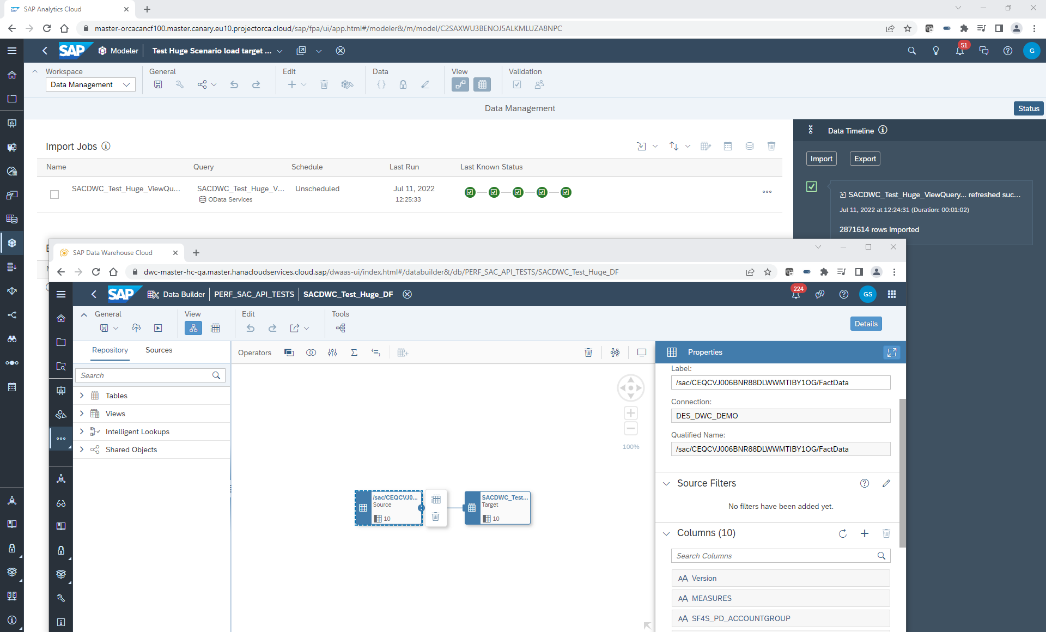
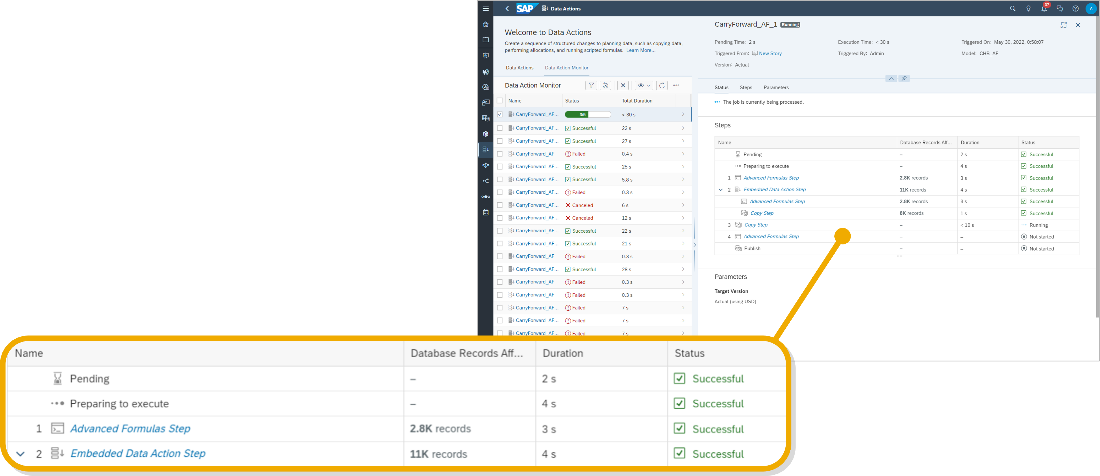
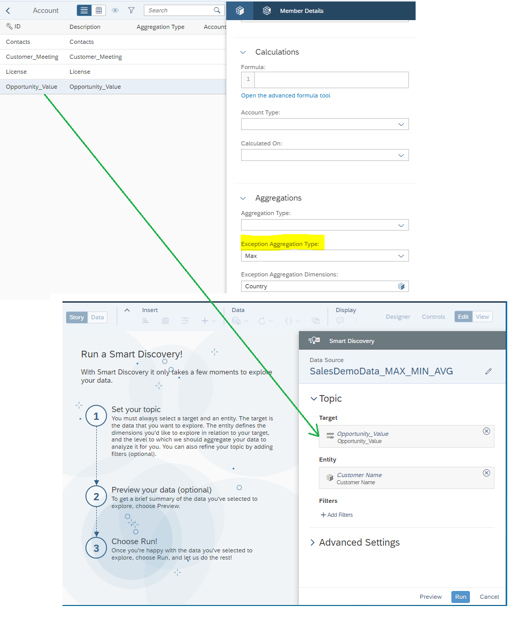
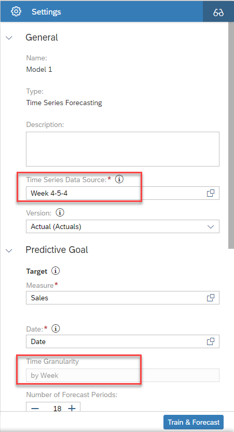
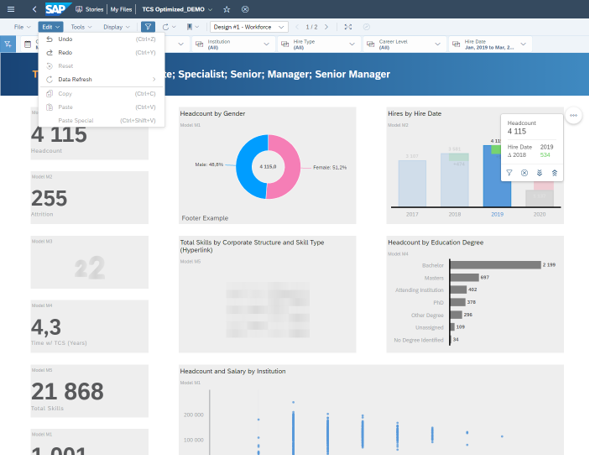





0 Comments