SAP system integration scenario with Microsoft Teams

Tomasz Sobkowiak
EdgeUI Manager, SAPUI5 Consultant

Łukasz Milczarek
SAPUI5 Consultant
- 19th September 2022
- Trends in SAP
- 4 min
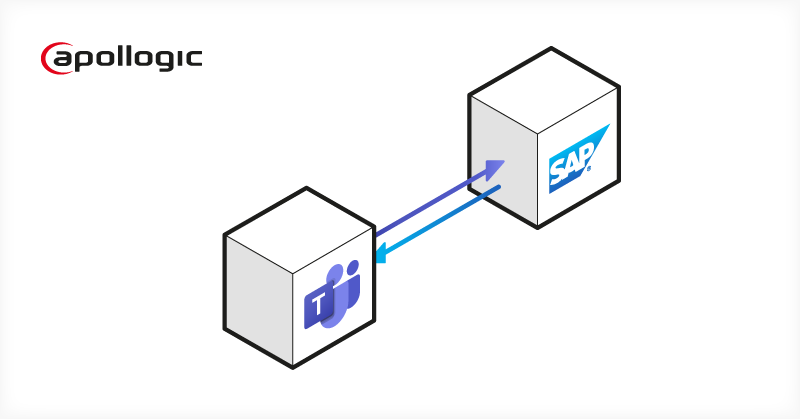
Immediate connectivity and access to real-time information are fundamental pillars of effective cross-team collaboration. Integrating the company’s most commonly used tools can help improve communication, delegate tasks faster, and identify workflow bottlenecks.
Continuing R&D efforts in the EdgeUI team, we have created an SAP <-> Microsoft Teams integrator, responding to the growing interest in the Redmond, Wash.-based company’s flagship messenger. In the following article, we share the outcomes of the live demo and introduce the possibilities arising from establishing a connection between the SAP environment and Microsoft Teams channels.
Benefits of software integration
As in the case of integrating SAP with Slack, we have full flexibility in placing the Microsoft Teams integrator module, being able to run it both in an on-premise environment, i.e., on the customer’s internal network and in the cloud. Each case should be considered individually, analyzing the current infrastructure and choosing the optimal location.
Advantages of integrating SAP with Microsoft Teams:
- Managing business processes faster from a company communicator
- No need to build a separate user interface
- Enormous growth potential
- Accessibility from desktop and mobile devices out-of-the-box
- Ability to create separate conversations for each document
- Instant updates on key processes
- Direct push notifications informing about a new document
- Ability to integrate with business tools from the Microsoft 365 services suite, such as e-mail and calendar
Example scenario of system integration
With an SAP <-> Microsoft Teams integrator, we can execute many business scenarios, from budgeting, through sourcing to purchase approval.
When we set out to develop the SAP <-> Microsoft Teams integrator, we knew that we wanted to reflect a standard process in SAP S/4HANA – Purchase Requisition, which we’ll analyze step-by-step in the following paragraph.
In the video below, you can follow the new Purchase Requisition acceptance path.
In collaboration with Mikołaj Malicki and Jakub Laszkiewicz from the Procurement Excellence team, we configured the standard process to achieve two-level approval. In addition, we placed our code responsible for sending notifications to Microsoft Teams in standard code in SAP, which has worked out by using a new concept for simplifying workflows – SAP Flexible Workflows. Authentication in SAP, in turn, is based on the oAuth2.0 protocol and MS Azure SSO.
Step 1:
- The requestor creates a new Purchase Requisition using the standard SAP Fiori application.
Step 2:
- When a Purchase Requisition is created, the first Approver receives a notification in the Microsoft Teams application.
- The Purchase Requisitions application is added to the Microsoft Teams workspace.
Step 3:
- A group chat was launched for users to communicate internally.
Step 4:
- A Purchase Requisition approval request window appears in Microsoft Teams.
- The user can review the essential data and, for more detailed information, open the request in a separate tab in the SAP Fiori application.
Step 5:
- To interact in SAP via Microsoft Teams, you need to go through a one-time authentication process using oAuth 2.0 and SSO based on Microsoft Azure.
- We have applied an authentication mechanism using the oAuth 2.0 protocol, which means that the SAP application doesn’t have full access for a given user but is only limited to the necessary scope and assigned for proper communication.
Step 6:
- After authentication in SAP, the Microsoft Teams integrator is authorized to perform actions on SAP on behalf of the person logged into messenger.
- When the Approve button is clicked, the first level of approval is completed.
Step 7:
- In the next step, the second-level Approver also receives a notification in Microsoft Teams.
Step 8:
- After accepting the Purchase Requisition, the Requestor can check the status, which has changed to Approved, and the workflow steps have been changed to Purchase Requisition Released (Approved).
Perspectives for the service development
Establishing a connection between the SAP environment and Microsoft Teams will result in more efficient communication between colleagues from different departments, and end-users will gain a better work comfort, as they can focus on fulfilling the most relevant tasks without logging into multiple uncommunicated tools.
We already know that the integration potential of tools from the Microsoft ecosystem is even more comprehensive than in the case of connecting SAP with Slack, since we can get access to all the applications from Microsoft 365 service line. As part of further R&D work in our team, we plan to recognize the integration capabilities of this environment.
Do you want to integrate your SAP system with a messaging app?
- On 19/09/2022


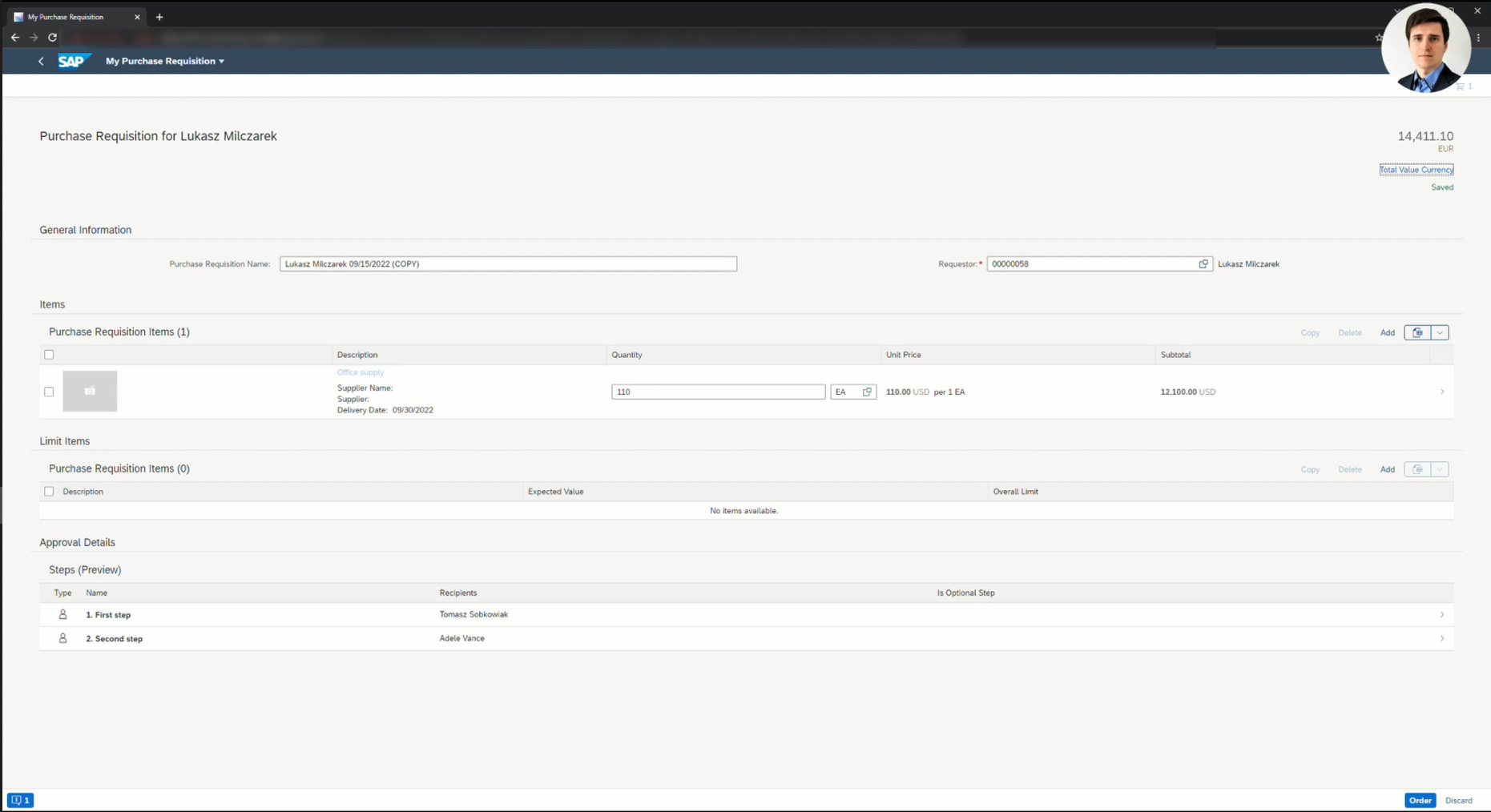
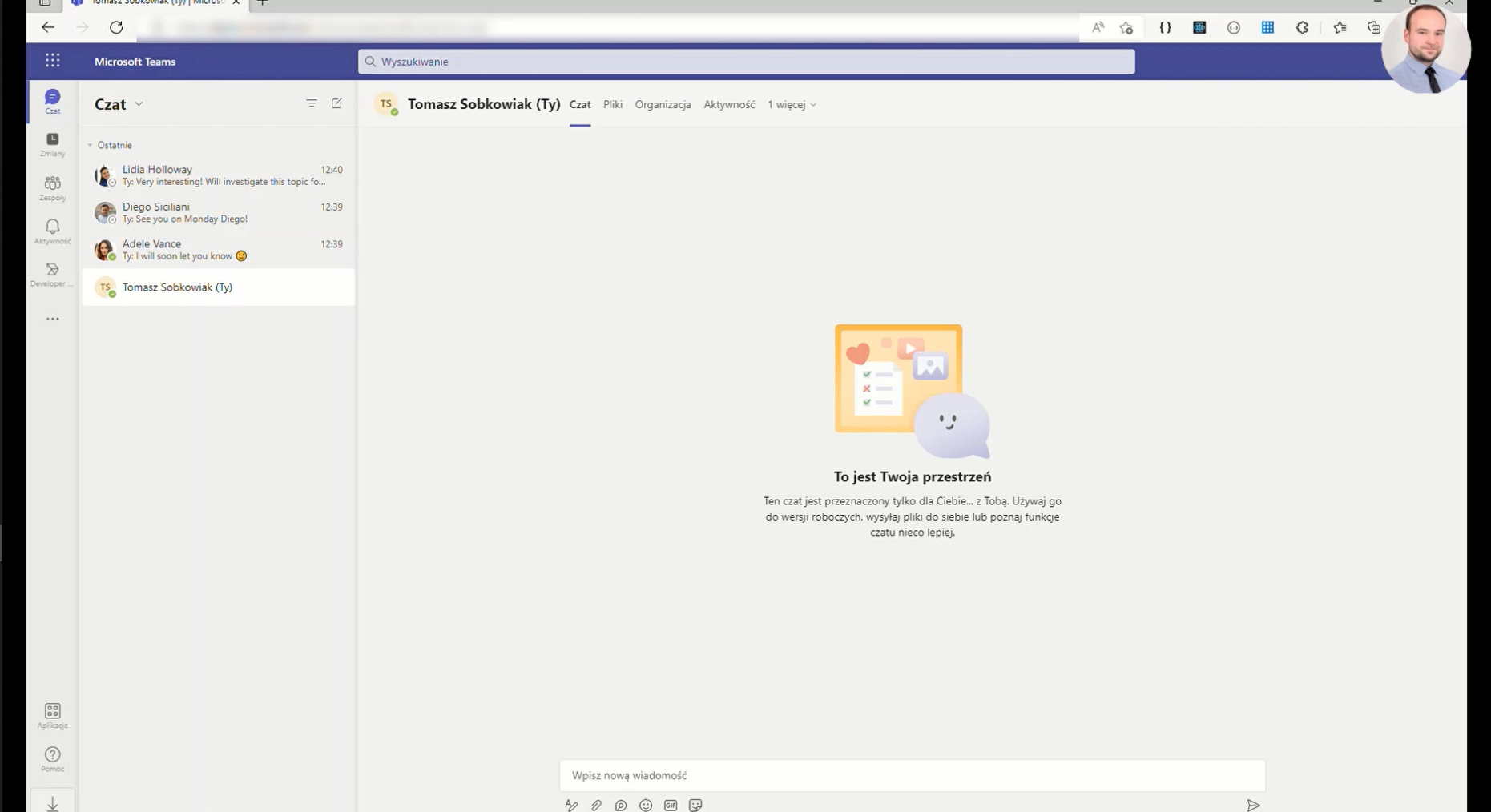
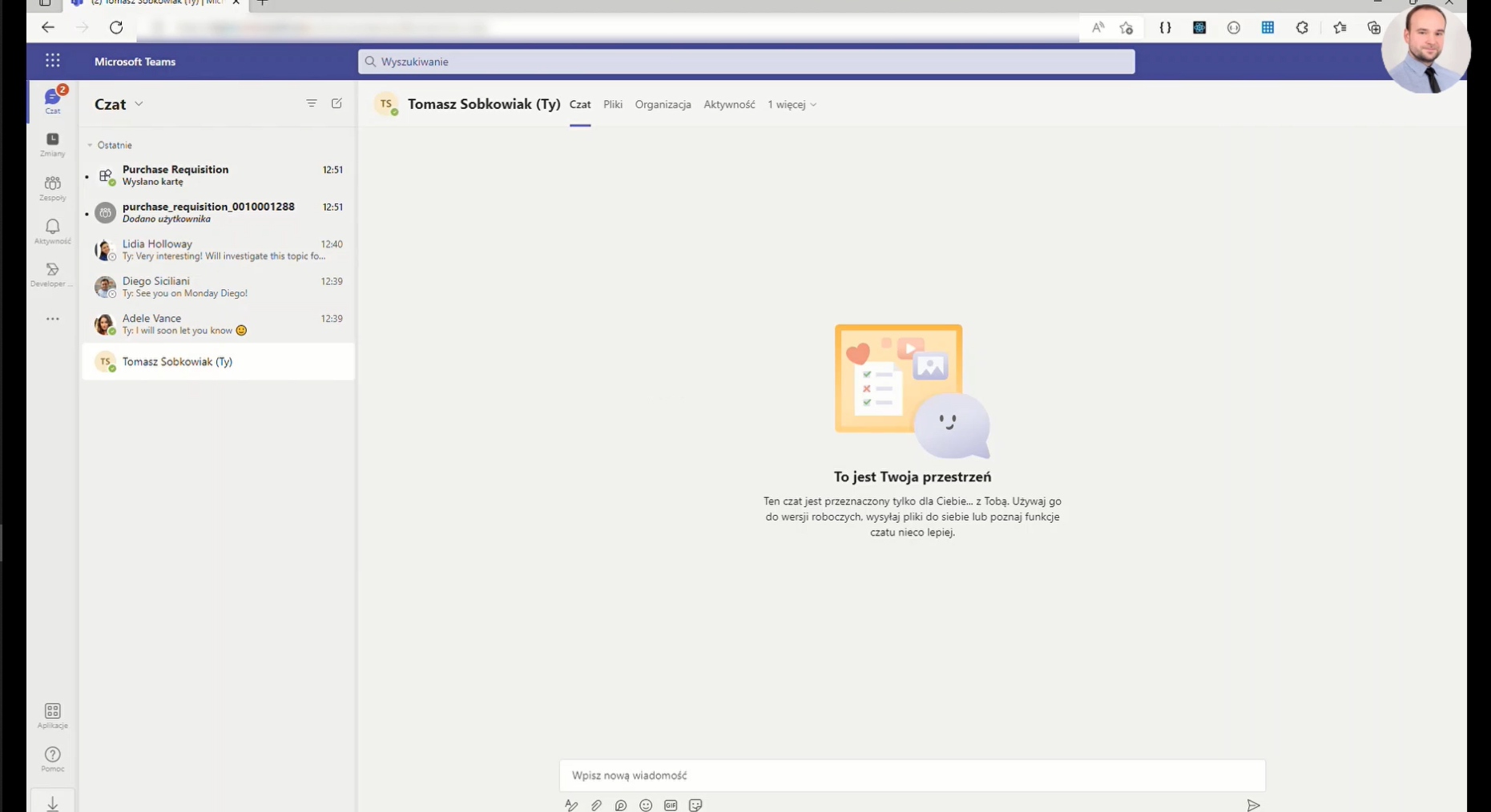
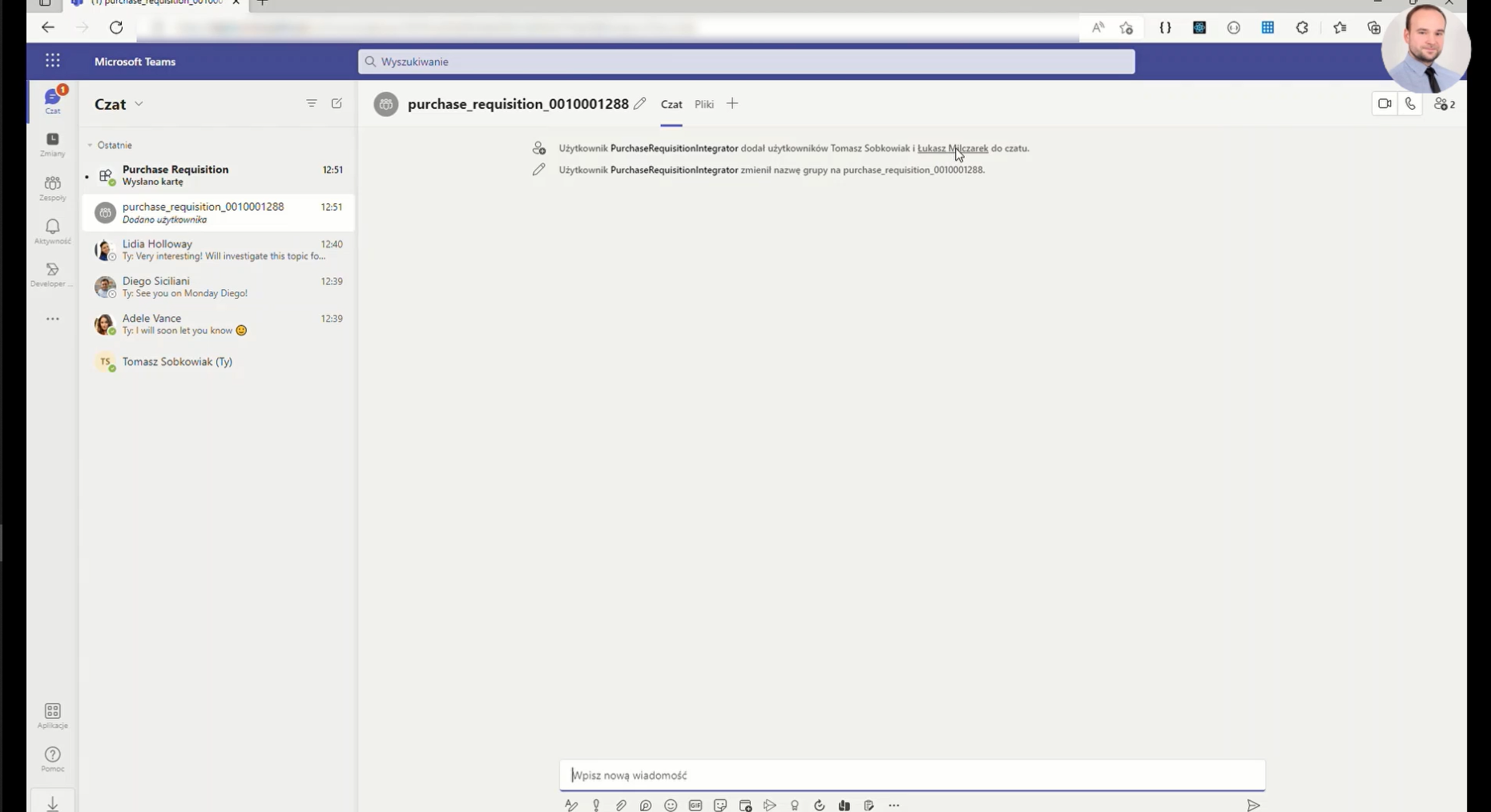

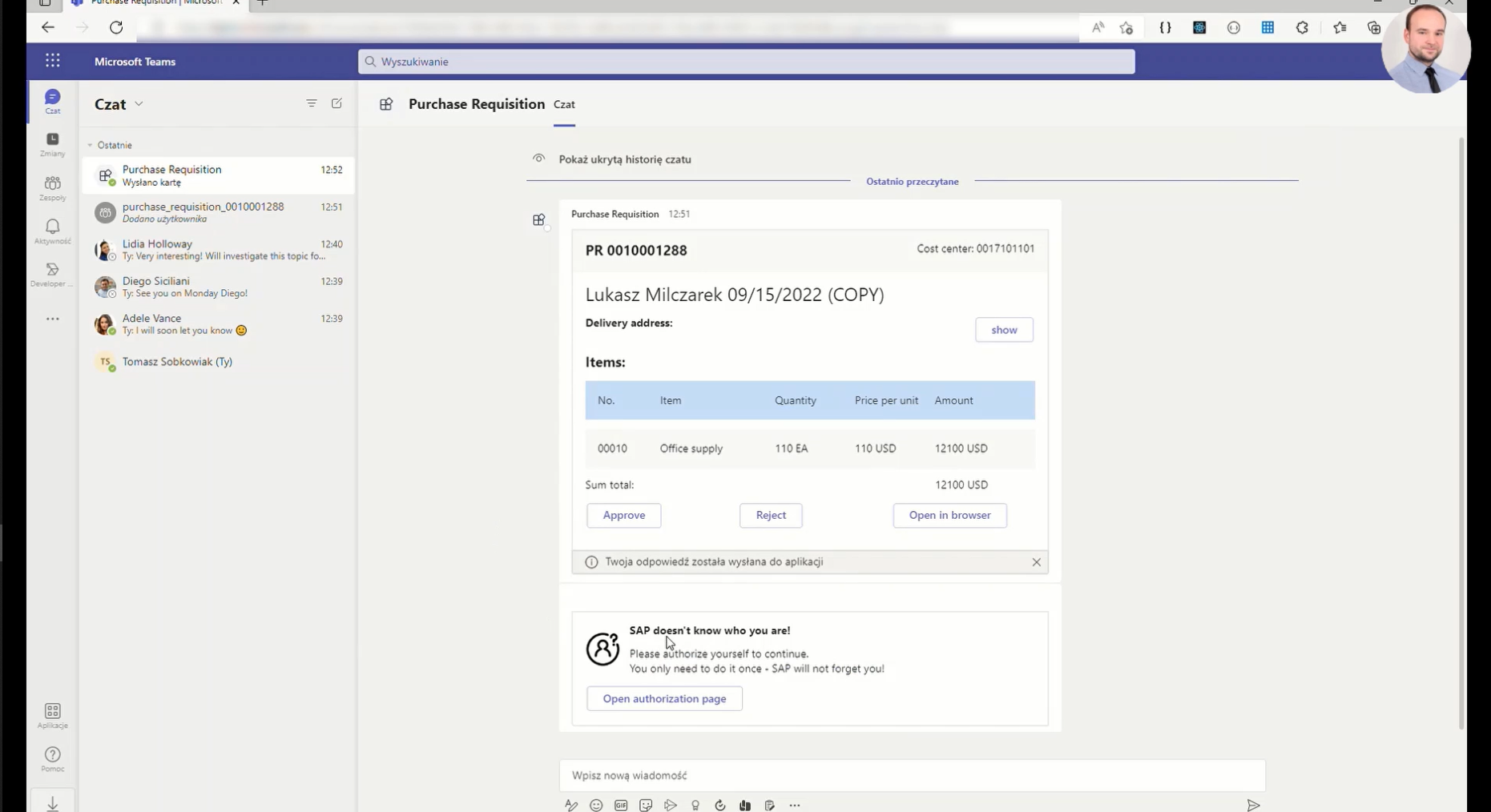
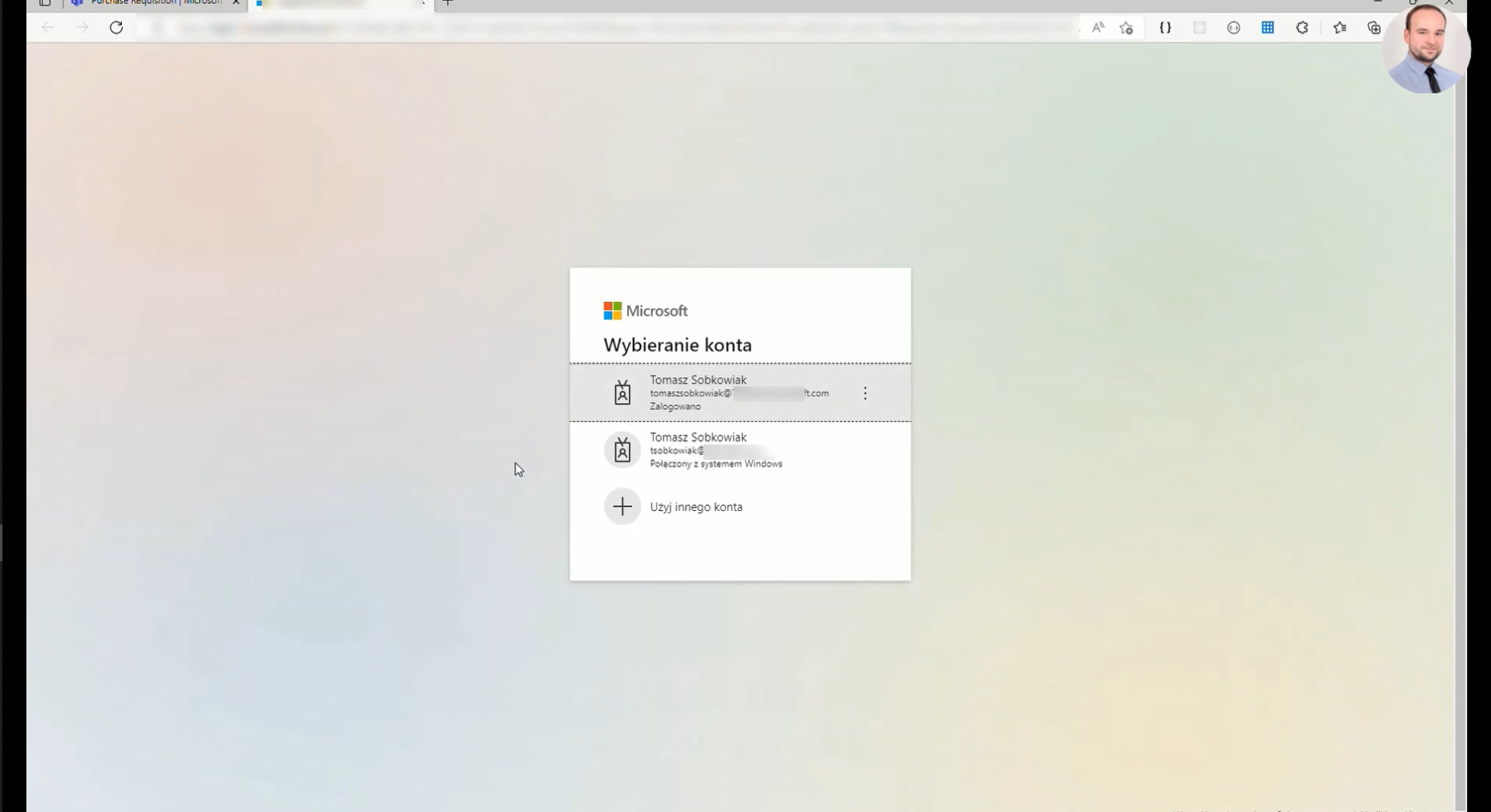
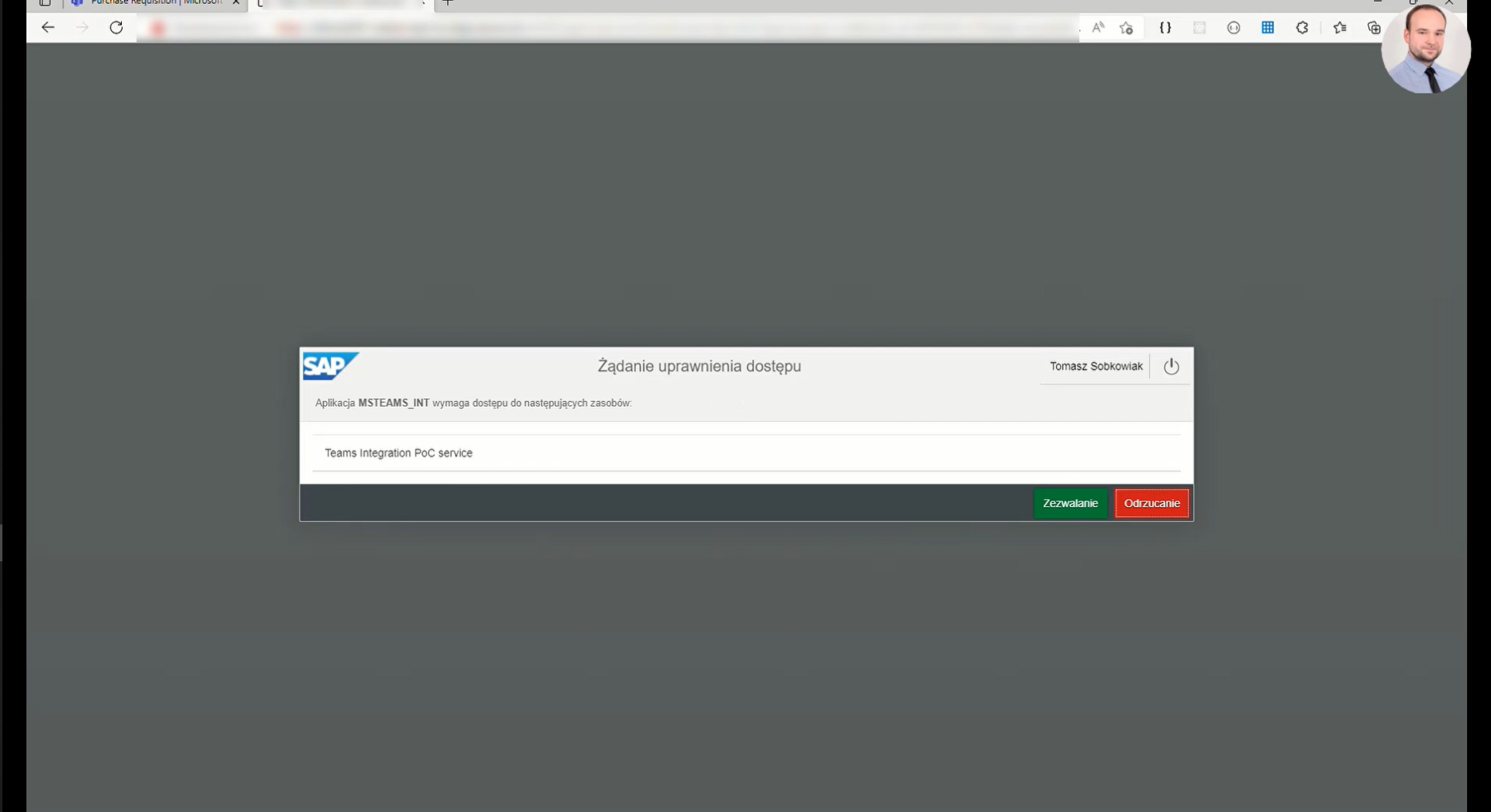
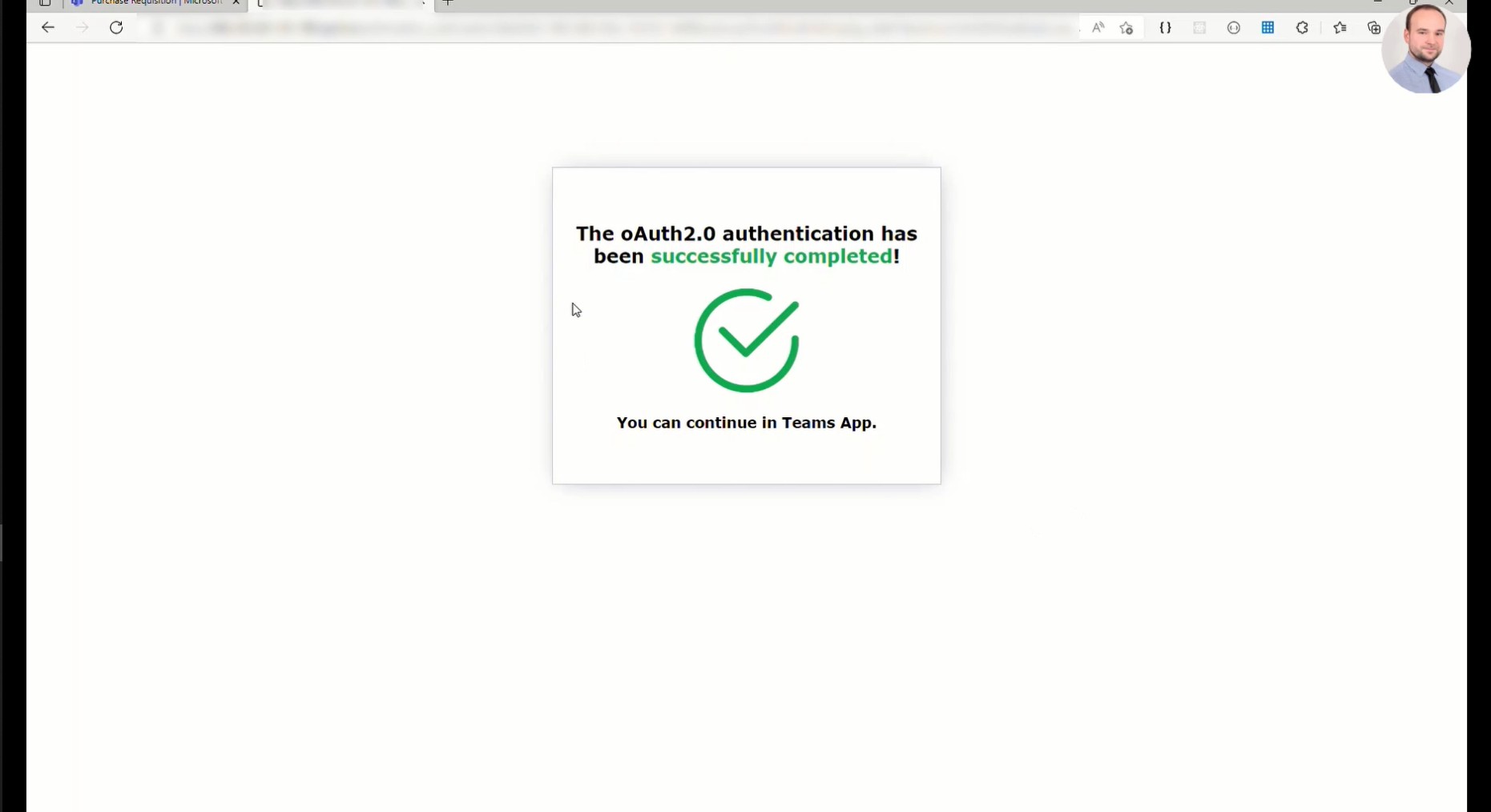
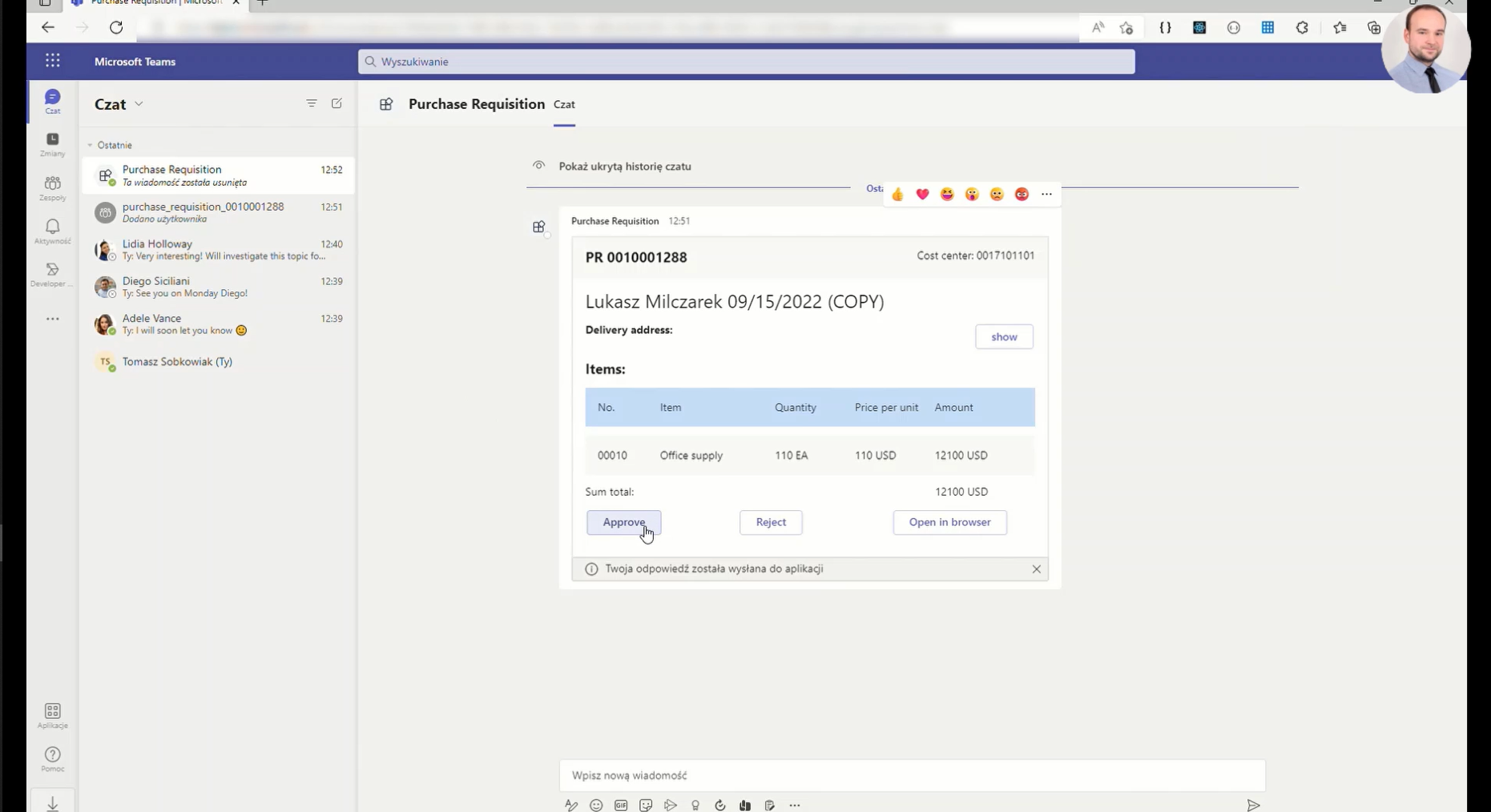
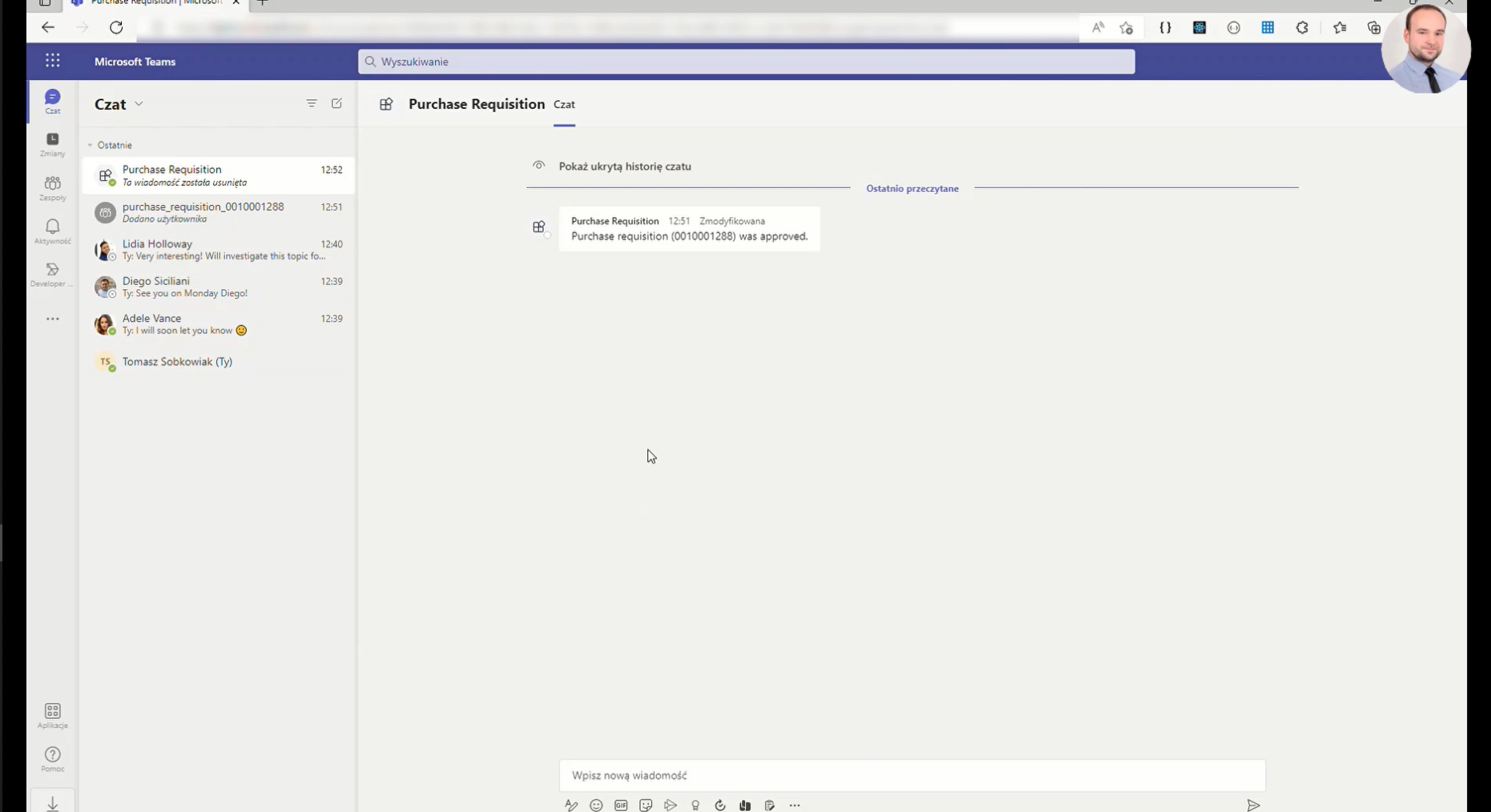
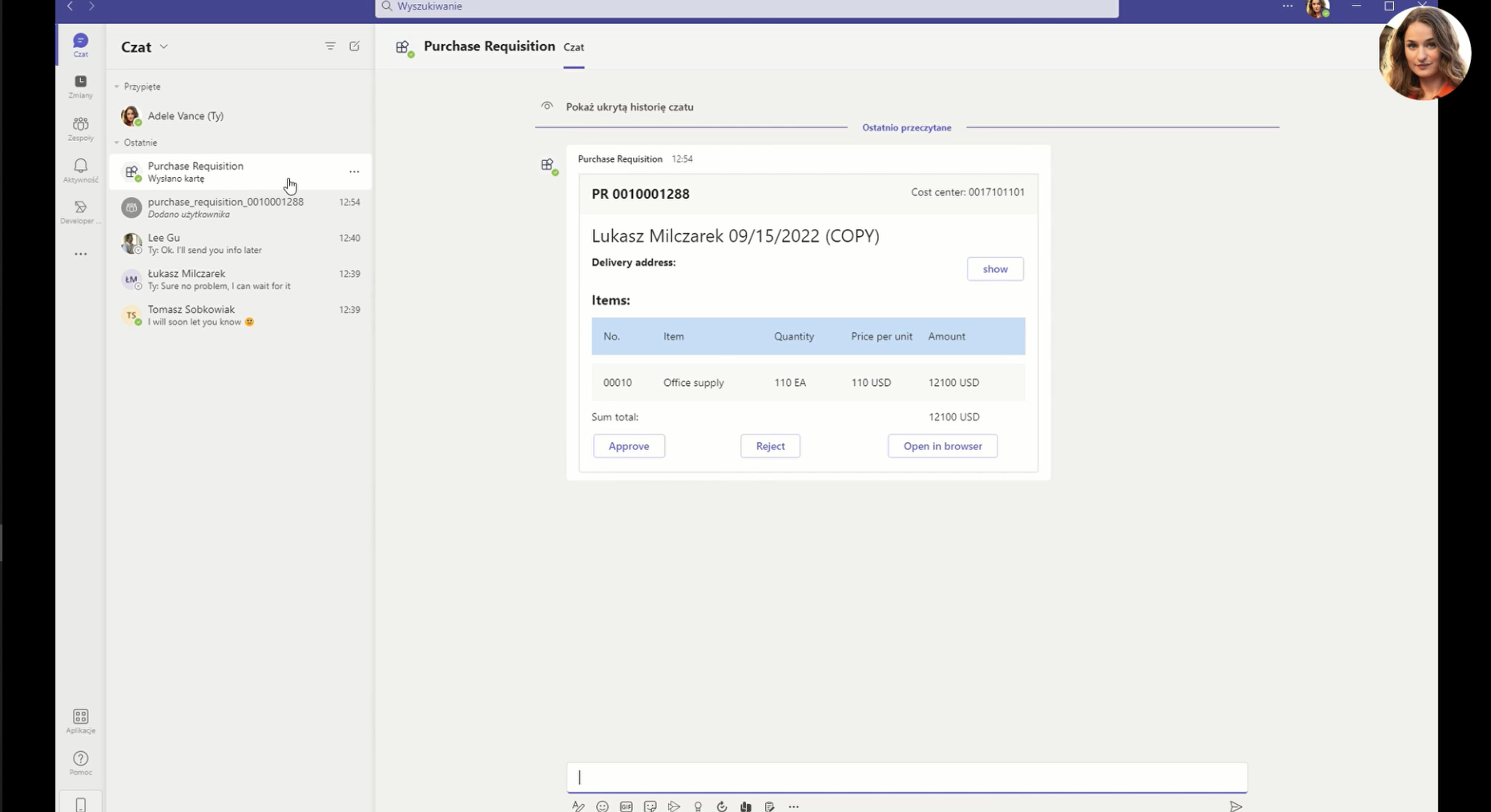

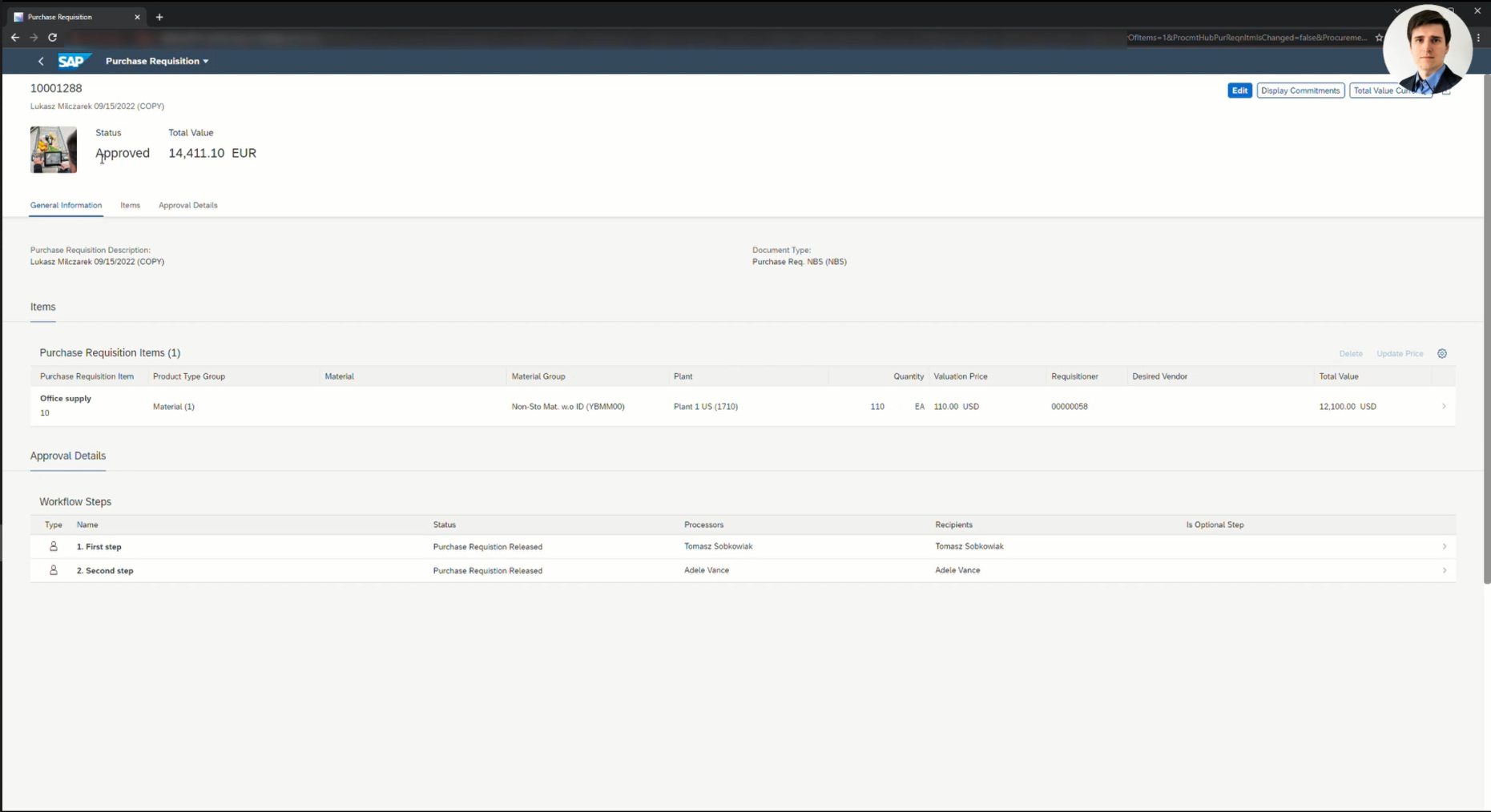




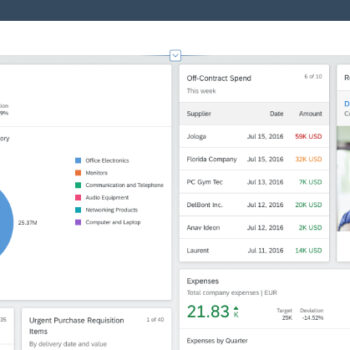
0 Comments