Business Intelligence software – SAP Analytics Cloud vs Microsoft Power BI vs Tableau comparison

Aleksandra Kowalska, SAP BI Consultant

Krystyna Kabsch, SAP BI Consultant

Anna Chwistek, SAP BI Consultant
- 30th September 2022
- Knowledge base
- 7 min

There are many Business Intelligence tools on the market to help users in processing and analyzing large datasets. Software developers do their best to meet the user’s expectations in order to increase the report’s readability and affect a better understanding of the studied process through comprehensive visualizations. Due to increasing competition, these tools are continuously developed and improved. Therefore, what Business Intelligence software is worth choosing? In the following article, we compare three of the most popular solutions: SAP Analytics Cloud, Microsoft Power BI and Tableau.
The comparison below was prepared with the support of Karolina Górecka, Monika Jaguszewska and Karol Kuchta, Business Intelligence Consultants at Apollogic.
Leaders and visionaries of the Business Intelligence market
If we take a look at the Gartner rankings published since 2020, which admittedly do not focus solely on comparing the Business Intelligence products, but on the concept of companies related at least in part to the idea of BI, it’s easy to notice that Microsoft, the provider of the Power BI software, holds the lead. Next in line is Tableau (acquired by Salesforce), like Microsoft ranking among the leaders, but with a position closer to the middle of Gartner’s Magic Quadrant. The third tool we’re describing – SAP Analytics Cloud – as part of SAP’s product portfolio, is in the visionaries’ quadrant, but over time we see an upward trend – execution capabilities are increasing, and SAC is approaching the upper quadrant – the leaders.
So, what can make us choose a particular system, and what factors should guide us in our search for the best solution for our company? In the tables below, we present the main features of the most popular Business Intelligence tools.
Business Intelligence solutions
1. SAP
| SAP Analytics Cloud | |
|---|---|
|
SAP Analytics Cloud licenses Licences (according to data from suppliers' websites, as at 20.09.2022) |
|
| BI license | |
| ~30 € per user / month | |
| Planning | |
| SAP on its website posts only the price for BI license, prices for other licenses (Planning) are set individually for each customer | |
| Company size | |
| Medium-sized and large enterprises | |
| Main benefits and key features | |
| Planning is a module that provides forecasting and planning capabilities, as well as checking the impact of these forecasts on, eg., the company's financial performance. Combined with the versioning of plans, the ease of adding comments, and assigning users tasks to complete – Planning gives a wide range of valuable features | |
| Analysis for Office enables in-depth data analysis and completing planning tasks directly in a Microsoft Excel spreadsheet | |
| Applying AI & ML: Smart Predict/creating predictions, Smart Discovery, Smart Insight, Search to Insight, Collapsible Tree using R programming language | |
| Access from mobile devices | |
| Data sources | |
|
On-premise (local): – SAP BW – SAP ERP – SAP BI Universe – SAP HANA – SQL Files: .csv, .xls |
Cloud: – SAP Concur – SAP Fieldglass – Google Drive – SAP HANA Cloud Platform – OData Services – Salesforce – SAP Business ByDesign Analytics – SAP HybrisCloud for Customer – SuccessFactors Files: .csv, .xls |
| Data capacity | |
| With large data volumes, performance decreases | |
2. Microsoft
| Microsoft Power BI | |
|---|---|
|
Microsoft Power BI licenses Licences (according to data from suppliers' websites, as at 20.09.2022) |
|
| Power BI Pro | |
| €8,4 per user / month; Power BI Pro is included in the Microsoft 365 E5 service (connection to OneDrive, etc.) | |
| Power BI Premium | |
| €16,9 per user / month | from €4 212,30 per capacity / month |
| Company size | |
| Small, medium-sized, large enterprises | |
| Main benefits and key features | |
| Microsoft Power BI is compatible with popular Microsoft tools used in various aspects of the business | |
| Microsoft Power BI is part of the Microsoft Power Platform. Data can be captured in real-time from Power Apps, Power Automate, and Power Virtual Agents and further used in the Power BI service to make better decisions or take action. In turn, the Microsoft Power Platform with Microsoft Azure and other applications provides even more capabilities, allowing you to quickly deliver value & clean up application work list | |
| Applying AI & ML: forecasting, Quick Insights (available in Power BI, but not in Power BI Desktop), Decomposition Tree, Natural Language Q&A | |
| Access from mobile devices | |
| Data sources | |
|
Examples of data sources: – Relational systems: MySQL, Oracle Database – Cloud services: Microsoft Dynamics 365, Salesforce, Azure SQL DB, SharePoint, Google Analytics – Files such as, e.g., .csv, .xls, and many others, a complete list is available on the Microsoft website |
|
| Data capacity | |
| With large data volumes, performance decreases | |
3. Salesforce
| Tableau | ||
|---|---|---|
|
Tableau licenses Licences (according to data from suppliers' websites, as at 20.09.2022) |
||
| Hosted by Tableau | ||
| Tableau Creator – €70 for license for content creators (e.g. dashboards, stories) | Tableau Explorer – €42 for limited features to explore content | Tableau Viewer – €15 for a license that allows only viewing content, not editing it |
| On-premise | ||
| Tableau Creator – 70 € | Tableau Explorer – 35 € | Tableau Viewer – 12 € |
| Company size | ||
| Medium-sized and large enterprises | ||
| Main benefits and key features | ||
| If you don't need a live connection, a significant advantage of using Tableau Data Extracts is the data refresh frequency – as often as every 15 minutes (96 times a day). By comparison, Microsoft Power BI Pro offers refreshing data 8 times a day, while the Premium version – 48 times a day | ||
| The tool is user-friendly and intuitive, allowing easy collaboration and sharing of dashboards. An exciting feature is the ability to set alerts that are e-mailed to the user after meeting preset criteria | ||
| Applying AI & ML: forecasting, Explain Data, Ask Data, Einstein Discovery | ||
| Access from mobile devices | ||
| Data sources | ||
|
Examples of data sources: – Relational systems, e.g. MySQL, Oracle – Cloud services, e.g. Google Analytics, Google Drive – Files such as, e.g., .csv, .xls, and many others, a complete list is available on the Tableau website |
||
| Data capacity | ||
| Handles large data volumes well | ||
What Business Intelligence software you should consider?
Which tool will prove to be the best? The answer isn’t quite simple. There are indeed many factors affecting the final choice. Among the most important are overall costs and the products & technologies already used by the company or those that will be introduced in the future. SAP Analytics Cloud is particularly suitable for data connections with products from the SAP ecosystem, such as SAP Business Warehouse (SAP BW) and SAP HANA. The advantage in terms of connections to Microsoft technologies such as Azure and Microsoft SQL Server, on the other hand, lies with Power BI. Tableau, in turn, is a standalone platform that can integrate with any IT environment.
However, the list of factors doesn’t end there, and as the above summary shows – there is no one-size-fits-all solution that meets the needs of all users. To support organizations in making the best decision, our team of consultants helps choose the right software, prepares an implementation plan, and creates sample visualizations using recommended tools.
Do you need advice on choosing the best BI software?
- On 07/10/2022








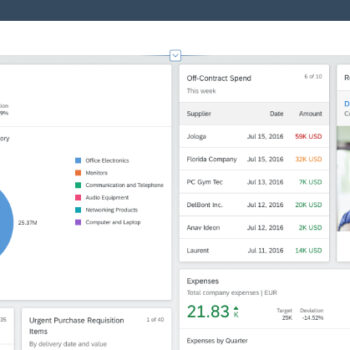

0 Comments